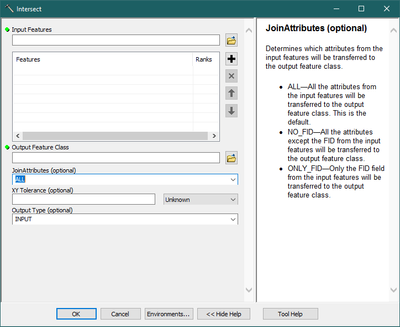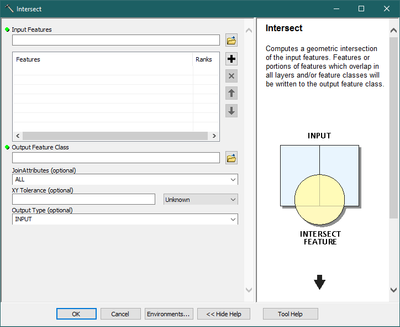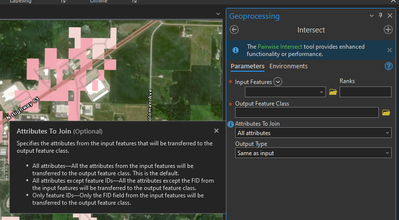- Home
- :
- All Communities
- :
- Products
- :
- ArcGIS Pro
- :
- ArcGIS Pro Ideas
- :
- Allow ArcGIS Pro Geoprocessing hover help to be do...
- Subscribe to RSS Feed
- Mark as New
- Mark as Read
- Bookmark
- Follow this Idea
- Printer Friendly Page
- Report Inappropriate Content
Allow ArcGIS Pro Geoprocessing hover help to be docked like in ArcMap
- Mark as New
- Bookmark
- Subscribe
- Mute
- Subscribe to RSS Feed
- Permalink
- Report Inappropriate Content
The title says it all. The static help pane and subsequent workflow to get deeper into the help menu was a defining characteristic of ArcMap. It needs to be enabled in ArcGIS Pro, especially if the almost completely unrecognizable interface is staying the same.
- Mark as Read
- Mark as New
- Bookmark
- Permalink
- Report Inappropriate Content
Hi D T. Thank you for submitting the idea. I just wanted to make sure that you were aware that you can click directly on the question mark in the application's upper-right hand corner to launch the Help directly - similar to ArcMap's Help > ArcGIS Desktop Help.
About ArcGIS Pro Help—ArcGIS Pro | ArcGIS Desktop
There are also a number of other places where help is available as described in the link above, and captured in the screenshot below:

My understanding of the request here would be to have something like a Help ribbon, is that correct? It is possible to set up a simple Help tab for yourself by customizing the ribbon Customize the ribbon—ArcGIS Pro | ArcGIS Desktop
You can add the Help command to your ribbon so that you end up with something like this:

Clicking where I've circled will launch the help documentation in the same way that clicking on the question mark does - so it's up to you if you prefer to set up a ribbon.
All of that said, I'm interested in learning more about what you'd like to/expect to see if the Help were set up in a ribbon format. You've made a good point that transitioning to ArcGIS Pro for long-time ArcMap users does require some learning. What would be most helpful to you in terms of functionality on that ribbon? How would you use it, if not just to launch the Pro help documentation?
- Mark as Read
- Mark as New
- Bookmark
- Permalink
- Report Inappropriate Content
Actually I'm referring to the static pane that "expands" right of the geoprocessing tools in Desktop. It provided a contextual brief overview of the tool, and each step of the tool if the step was clicked. If "more" was clicked, it took you to the comprehensive help documentation. I am aware that similar help pops up in Pro by hovering over the question marks. The pop-up is not as convenient as the static pane - It is less complete in coverage, and the hovering bit can get quite annoying.
- Mark as Read
- Mark as New
- Bookmark
- Permalink
- Report Inappropriate Content
ArcMap equivalency request - ArcMap and ArcCatalog allow users to keep GP help always open in the pane with them.
The same panel provides an overview of the tool when nothing is selected.
In Pro, to view the description of each parameter, you have to hover your mouse over a miniscule target that is not immediately apparent or visible.
If you need to do anything else with your computer while referencing that help open, you can't. It goes away. I would really like a pin functionality that works like the "Show Help >>" button in ArcMap, so that I can always see the help for each parameter without fussing with it.
- Mark as Read
- Mark as New
- Bookmark
- Permalink
- Report Inappropriate Content
Ope, seems I've duplicated this request here: 'Pin' geoprocessing help open - Esri Community
You must be a registered user to add a comment. If you've already registered, sign in. Otherwise, register and sign in.