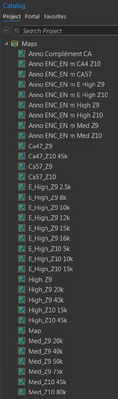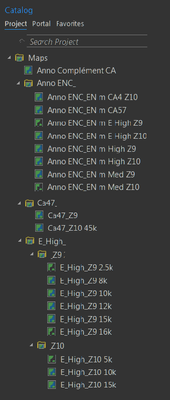- Home
- :
- All Communities
- :
- Products
- :
- ArcGIS Pro
- :
- ArcGIS Pro Ideas
- :
- Organizing of Maps within a Project
- Subscribe to RSS Feed
- Mark as New
- Mark as Read
- Bookmark
- Follow this Idea
- Printer Friendly Page
Organizing of Maps within a Project
- Mark as New
- Bookmark
- Subscribe
- Mute
- Subscribe to RSS Feed
- Permalink
Providing a feature in the Project Contents to allow a user to organize their Maps would create more room for ArcPro implementation within a teams workflow structure. This could be a similar platform to Window Explorer where a user as the ability to create folders as well as see the last time a map was modified. Subsequently, a dynamic text referencing the map location within multiple folder would be of great use as well.
Fingers Crossed!
PS - My team's current ArcMap workflow contains multiple .mxd files within tiered folder locations for each development project with a .mxd document path file reference in the layout. Our workflow transition from ArcMap to ArcPro would be almost full strength should the map organization become better in ArcPro.
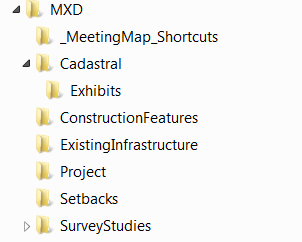
- « Previous
-
- 1
- 2
- 3
- 4
- 5
- Next »
Being able to have multiple maps and layouts within a single Pro project is extremely useful. However, things can get extremely cluttered within the Maps and Layouts folder of the aprx when you started to have dozens of different entries.
It would be very useful to be able to create subfolders within these folders, i.e. separating the maps/layouts by project site. (same idea as how you can organize folders in Windows Explorer)
Thanks for your consideration!
I would like to expand this idea to all project folders, including Databases and Layouts. The ability to categorize and cleanup the project folders views would help considerably with project item management and reduce clutter
As an avid user of Pro, and someone who works on LARGE and potentially complicated projects, having no structure within the maps/layouts folders DRIVES ME INSANE. They don't even sort by alphabetical order or by numbers, unless you save and close the project, which is annoying.
My temporary work around for this is to have a "Project Layout" folder within my project, that I reference and continuously save my layouts in, but this is not ideal, as it doesn't directly correspond with the project and it's base folders.
Thank you for the comment @SarahMorrison I took a look and it doesn't appear that you added your kudos to the idea. While comments are important, kudos (the number of votes) that an idea receives is one of the primary pieces of data that we use to determine traction and trends as we monitor idea activity over time.
Please see https://community.esri.com/t5/custom/page/page-id/arcgis-ideas for a high level overview of how ArcGIS Ideas works. For more details, see Frequently Asked Questions about ArcGIS Ideas
Thank you for your participation in the community and for helping us prioritize future development efforts for ArcGIS Pro.
Hi,
My idea is to able grouping in the catalogue for a project to make it simpler to read. Just a symbolic grouping without effect in databases.
In my small project, with more than 30 maps and 60 layouts, making grouping like I wish would improve visibility.
Hi @MarcelSt-Germain can you please read through this idea and let us know if that is what you're looking for? https://community.esri.com/t5/arcgis-pro-ideas/organizing-of-maps-within-a-project/idi-p/924699
i.e. the ability to better organize your maps, layouts, and other project items.
Thank you
Thanks for the example, Marcel. Yes, that is what the other idea is requesting. I'll merge this - please be sure to add your kudos to the open idea. Thank you.
Are there any updates on this? I see that in 2021 this was marked as under consideration, but if the first comment is any indication, users have been asking for this since 2017 and gave solid examples of workflows showing why this is important.
I've only started using Pro more frequently for a little over two years, but this is one of the first things I noticed and caused a little bit of a barrier to entry.
What is the explanation for the current workflow of not being able to organize content? Are our workflows not a best practice and we should be creating new pro projects per?
You must be a registered user to add a comment. If you've already registered, sign in. Otherwise, register and sign in.