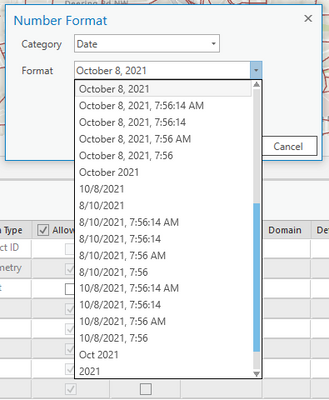- Home
- :
- All Communities
- :
- Products
- :
- ArcGIS Pro
- :
- ArcGIS Pro Ideas
- :
- No time in Date field
- Subscribe to RSS Feed
- Mark as New
- Mark as Read
- Bookmark
- Follow this Idea
- Printer Friendly Page
- Mark as New
- Bookmark
- Subscribe
- Mute
- Subscribe to RSS Feed
- Permalink
It would be great in ArcPro if there was the ability to not record time as part of the date.
One possibility would be a setting on the field that doesn't show the time portion of the date - anywhere in pro, attribute table, selection clauses etc. Maybe with this setting the time it defaults to 12.00am even when you use the 'Today' feature of the date picker.
It just seems to me that more often than not the time feature that is entered into a feature class is generally not needed. I understand in some circumstance it is but generally speaking it's too precise for any real use and it would be good it this information was not shown to users.
If there is a way to do this already please let me know! ![]()
- « Previous
-
- 1
- 2
- Next »
Is the request to not store time in a Date type field, or to not show it if not needed in the application?
In ArcGIS Pro 2.3.2 it looks like in the attribute table, if you don't set a specific time (as you noted above as the 12am default time) it does not display in the table. When a time is specified, it displays along with the date.
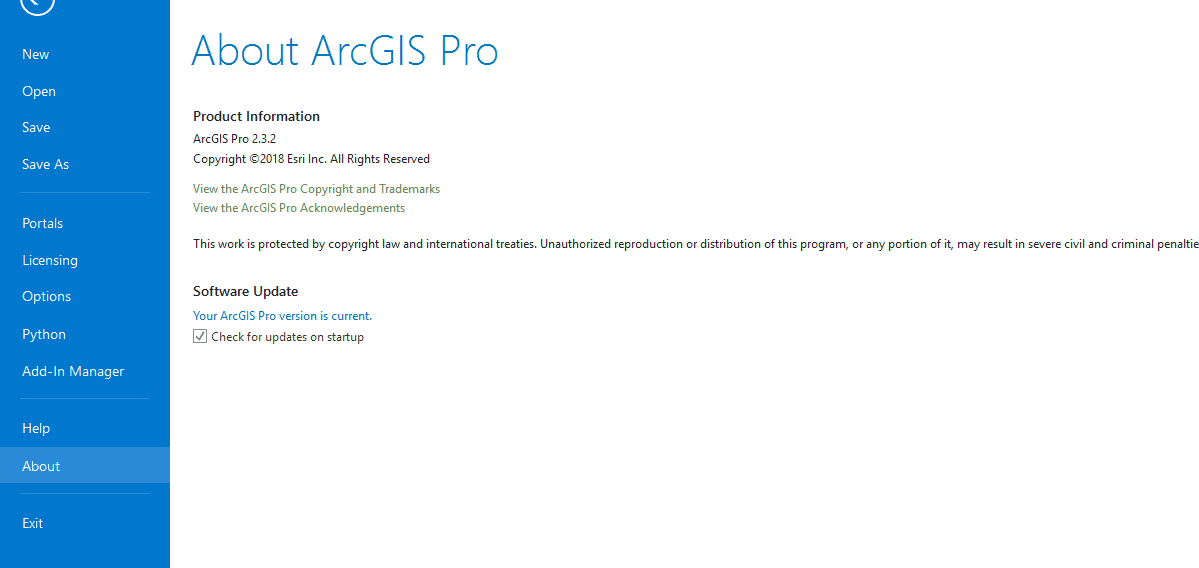
Hey there Kory - you must be sick of hearing from me! I've just recently started using ArcPro more than ArcMap so I am just now finding all the things that I find a bit weird.
Yeah I realise that if you have 12am as the time it doesn't show but if you just hit 'Today' it automatically puts in the current time. Knowing our users they are not going to be bothered to change the time to 12am - but they will complain that the time is showing when it means nothing to them.
It's not that I care if the time is stored in the database or not - it would be cool if you could have a Date field and a DateTime field so you could choose which one you wanted - but I haven't seen that on any database and since we are using SQL Server I'm guessing that is controlled by the database. But it would be cool if you could could control if the time portion (or any portion - maybe you just want month and year) of the date is showing or not.
Thanks for your time.
P.S - I realise ArcMap was the same - just be cool to change it in Pro.
Looks like maybe starting at Pro 2.4 choosing today does automatically set the time to 12am instead of the current time, meaning that what is displayed in the attribute table is just the date and not time...
Hi @MicheleH1_DNReply I ran across this idea this morning and wanted to share that in Pro 2.8 you can apply a date format to fields. See https://pro.arcgis.com/en/pro-app/latest/help/data/tables/format-numeric-and-date-fields.htm#GUID-04...
There are a lot of preset options as well as the ability to customize per the help topic above.
Does that resolve this issue?
Thanks for that Kory,
That will be helpful in the cases where we have created a template project and people are creating a copy of that to do their work. Unfortunately this only covers a couple of scenarios. In most cases people are creating their own projects and pulling the data in fresh each time so if the setting isn't a global ArcPro setting or set in the database (sql server) itself then this doesn't help much. I can however let people know that is there whenever they whinge at me! 🙂
Thanks for letting us know.
Thanks for the clarification, @MicheleH1_DNReply So for an individual user, it is possible to set the date time format as needed, but you are looking for a way to set that at the application level and deploy to your organization. I added a comment over here: https://community.esri.com/t5/arcgis-pro-ideas/migrating-arcgis-pro-options-settings/idc-p/1106396#M...
For dates before 1900, there is a several minute difference between ArcGIS Pro and ArcGIS Online. Dates in the 1800s which are stored at 12:00 AM in a feature class in ArcGIS Pro appear as 12:03 AM when published to a feature service. I understand this is a known issue with historic dates in ArcGIS and Microsoft Office, but there should be a way to remove timestamps, especially for historic events where only the date is recorded.
It's also important to be able to remove time to ensure that the date is correctly displayed, because ArcGIS Online displays time in the time zone of your computer. That means that dates saved at 12:00 AM in ArcGIS Pro and published to a feature service set to UTC time appear as 7:00 PM the previous day on a machine in Eastern time and 4:00 PM the previous day on a machine in Pacific time. I understand this is expected behavior and makes sense for current data, but doesn't make sense for historical data where users anywhere in the world should be able to see the same date for a historic event. Showing dates on the previous day in ArcGIS Online and different dates based solely on the user's location is misleading.
The suggested workaround to record dates as strings does remove the timestamp, but is not supported in the time slider widget.
For the part about showing dates on the previous day... see Working with Online feature service date-time attributes in non-UTC time zones in ArcGIS Pro 2.7 about setting the preferred time zone.
We are planning to support Date Only and Time Only fields in Pro 3.2
You must be a registered user to add a comment. If you've already registered, sign in. Otherwise, register and sign in.