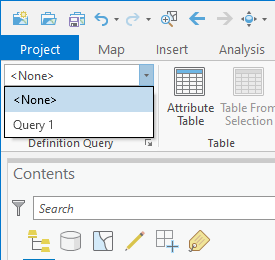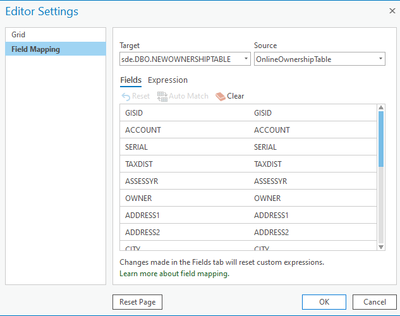- Home
- :
- All Communities
- :
- Products
- :
- ArcGIS Pro
- :
- ArcGIS Pro Ideas
- :
- Multiple field mapping scenarios in Editor Setting...
- Subscribe to RSS Feed
- Mark as New
- Mark as Read
- Bookmark
- Follow this Idea
- Printer Friendly Page
- Mark as New
- Bookmark
- Subscribe
- Mute
- Subscribe to RSS Feed
- Permalink
I would really like to have multiple field mapping scenarios that I could choose from a drop down when copying and pasting features from one layer/table to another, much like I can have multiple definition queries and choose which one is applied on the Data tab in the Definition Queries group.
I want this -
For this -
- « Previous
-
- 1
- 2
- Next »
One - It would be faster to use the Attribute Transfer Mapping window if there were something like a "Clear All Matches" button. Right now each match pair must be clicked and removed one at a time, even if a whole list was matched.
Two - If the Att. Tr. Mapping setup window were resizeable, and more than one pair of matches could be selected/added at once, that would also be faster. Right now, scrolling to desired fields in two different lists is tedious. Using Shift or Ctrl to choose several pairs simultaneously would be great. And if a user selects a field in one list, why can't the computer come up automatically with the match in the other list? Maybe at least by use of Shift or Ctrl, so matches could be done that way or not, as needed?
Three - Another thought for this tool: could there be several saved matched-fields lists kept in it? I work in the same layer almost all the time, and I tend to re-use the same transfer-list choices for about three different purposes. My first list might have 4 fields in it, the second could have those and 6 more, and the third might have them all. Instead of re-choosing them each time I switched from one purpose to another, it would save time if there were some way to pre-select matched fields in a saved list, and have up to maybe six or seven preset lists to populate.
Instead of having to click feature 1 then feature 2 one at a time to transfer attributes, I wish there was a way to do a mass attribute transfer based on location. Maybe have the user select just the features in layer 1 and layer 2 for the transfer and with the same concept, specify layer 1, layer 2 and the fields.
2 out of 3 are possible in ArcGIS Pro (there is Clear + Reset, and the dialog is resizable)

Match presets/saving field mapping is not currently possible.
Comment below is for ArcMap 10.6 -> which there will be no enhancements for that line. Was told this was a similar request for ArcPro and post/upvote here:
ArcMap 10.6 currently (not Pro - we need tools not available there.)
The spatial adjustment toolbar has a tool for Attribute Transfer, and interactive process where you select 1st feature and it transfers desired attributes to the 2nd feature you select. This is exactly what I need!
However, the tool is SEVERELY lacking a basic function: The ability to save your settings (Layers & fields participating.)
In short, I'd like have a menu in the transfer mapping to:
- Save current settings (with the ability to give it a name.)
- Load saved settings (dropdown list of previously saved settings.)
- Share & Import saved settings (so I can create the proper mappings, and share with entire team... knowing we are ALL using the proper settings.)
Enhancements:
- Method to place a saved setting as a button on toolbar... making it a ONE CLICK operation to switch between tool settings.
- (This one is a dream... but if you wanted to make ArcMap fancy, think about this: What if when the tool is active, the software was intelligent enough to place an (optional) Transparent HALO around each feature that can participate in current transfer... the source and target having different halo colors.)
Reason this would be a good addition:
It takes time to set up these transfer mappings. That effort is LOST when a new transfer mapping situation comes up.
It is woefully inefficient to repeatedly need to set these mappings... to the point that its often easier to copy and paste the attributes manually - which seems silly, when there is already a tool RIGHT THERE on my toolbar that can (almost) do exactly what I need. (Seriously, its painful how close this tool is to what I need, hampered only by the lack of saving/recalling settings.)
Edit: As John replied, the idea in this link is similar enough that it should be used instead: https://community.esri.com/t5/arcgis-pro-ideas/multiple-field-mapping-scenarios-in-editor/idi-p/1004...
I didn't find it in my original search because I was looking for Attribute Transfer; maybe leaving this here will help someone else find that post.
Original post:
As I'm comparing two sets of building footprints, I find that either feature class might contain the preferred geometry. In this case, the older feature class has the building ID and the newer feature class has the building height, so I always want to execute an attribute transfer. I almost always want to transfer the height and sometimes want to transfer the geometry, both of which are possible using the Transfer Attributes tool. Because the mappings can change from feature to feature, I keep having to open up the Field Mapping to turn the Shape mapping on and off. Because I can't verify if the mapping is on without opening Field Mapping, I need to open Field Mapping more often than need to change it. Both of these factors limit the efficiency of the tool.
The Templates within the Create Features tool demonstrates a possible solution. If I could create named Transfer Attribute templates with different mappings, this workflow becomes significantly more efficient, and the tool becomes much more flexible.
- Ideally, nothing but the explicitly enabled mappings would be displayed by hovering over it.
- A full list of possibilities would become available with an edit/manage template option (basically, equivalent to the current template-less window).
A similar existing idea...
I created a different post with a similar theme before finding this one. Text from my post below:
As I'm comparing two sets of building footprints, I find that either feature class might contain the preferred geometry. In this case, the older feature class has the building ID and the newer feature class has the building height, so I always want to execute an attribute transfer. I almost always want to transfer the height and sometimes want to transfer the geometry, both of which are possible using the Transfer Attributes tool. Because the mappings can change from feature to feature, I keep having to open up the Field Mapping to turn the Shape mapping on and off. Because I can't verify if the mapping is on without opening Field Mapping, I need to open Field Mapping more often than need to change it. Both of these factors limit the efficiency of the tool.
The Templates within the Create Features tool demonstrates a possible solution. If I could create named Transfer Attribute templates with different mappings, this workflow becomes significantly more efficient, and the tool becomes much more flexible.
- Ideally, nothing but the explicitly enabled mappings would be displayed by hovering over it.
- A full list of possibilities would become available with an edit/manage template option (basically, equivalent to the current template-less window).
Think about Office's format painter - you select some text, click a button, and you're loaded with a 'brush' that can paste formatting elsewhere. Per @John_Jones, this exists as the 'transfer attributes' Edit tool.
Similar to this tool, I'm wondering if a tool that 'paints' attributes would work in ArcGIS Pro. What I'm picturing is somewhat similar to the eyedropper, though perhaps available from the Edit tab (selection group might make sense). A dialogue could appear where you select the active layer and enter the attributes to be copied (similar to attribute panel), or select an existing feature to 'copy.' Checkboxes could be used to restrict attributes from being copied, and different 'paints' (sets of attributes) could be favorited/saved at the project level. I then picture the cursor becoming similar to the selection cursor - draw your box or lasso to apply the attributes in one stroke.
I'm revising this idea to refer only to the portion about saving field mapping configurations for use in the transfer attributes edit tool.
This seems largely similar to the Transfer Attributes tool / Field Mapping configuration.
https://pro.arcgis.com/en/pro-app/latest/help/editing/transfer-attributes-between-features.htm
https://pro.arcgis.com/en/pro-app/latest/help/editing/configure-field-mapping.htm
I would love to see this kind of functionality for working with items in the Layout view
You must be a registered user to add a comment. If you've already registered, sign in. Otherwise, register and sign in.