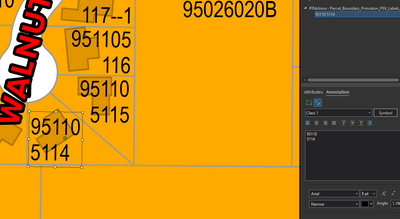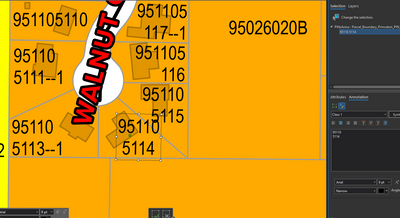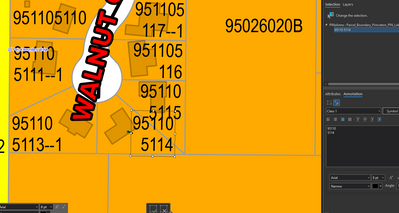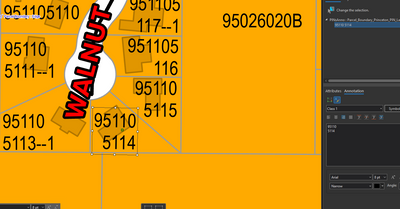- Home
- :
- All Communities
- :
- Products
- :
- ArcGIS Pro
- :
- ArcGIS Pro Ideas
- :
- Multiline Annotation - Text Horizontal Alignment -...
- Subscribe to RSS Feed
- Mark as New
- Mark as Read
- Bookmark
- Follow this Idea
- Printer Friendly Page
Multiline Annotation - Text Horizontal Alignment - do not shift text box when changing alignment
- Mark as New
- Bookmark
- Subscribe
- Mute
- Subscribe to RSS Feed
- Permalink
When changing the alignment of multi-line annotation text, do not move the text box. Ex this annotation label begins left aligned:
Center aligning shifts it right:
Right aligning moves it further right:
Ideally, it would just stay put and align right as may be expected.
Though alignment is moot for single-line annotation, it does not move when changed.
Alignment changes the text relative to it's geometry which is typically a line or a point for annotation. The box is derived from those settings, not the opposite way around.
I agree. This is super annoying to deal with, especially if you've just spent like 30 minutes getting everything lined up and realize you need to change the alignment.
I agree @AlfredBaldenweck . If Esri staff are going to routinely close feature requests due to the fact that they are, well, feature requests, then I do not understand the purpose of this site. I am not sure who to loop in here. @KoryKramer ? @MichelleMathias ?
Want to point out that this is also a problem in normal graphic text.
The anchor point of the text box does not matter; it has the same problem no matter it is anchored.
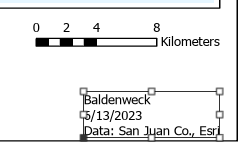
| 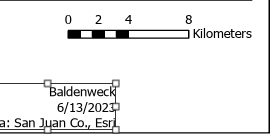
|
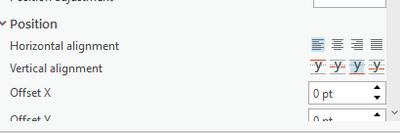
| 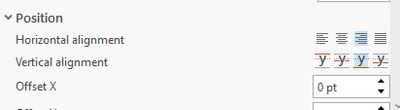
|
Text left-aligned | Text right-aligned |
@wayfaringrob It's not an issue of changing the behavior - what you're asking for is fundamentally incompatible with how text is drawn and positioned in the map. I closed the issue to provide accurate feedback that we have no plans to change that behavior. As I stated my earlier response, alignment is relative to the geometry of the text baseline. The text type we do have that respects a envelope bounds is rectangle text (sometimes know as paragraph text) that can be created in graphics layers and layout. Alignment in that type respects the defined bounds.
The issue @AlfredBaldenweck raises is separate and related to anchor points. I'm not able to reproduce that behavior on ArcGIS Pro 3.1 and that may be worth a support services call so we can look at the case in more detail.
You must be a registered user to add a comment. If you've already registered, sign in. Otherwise, register and sign in.