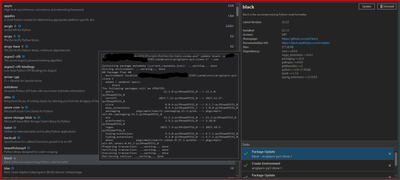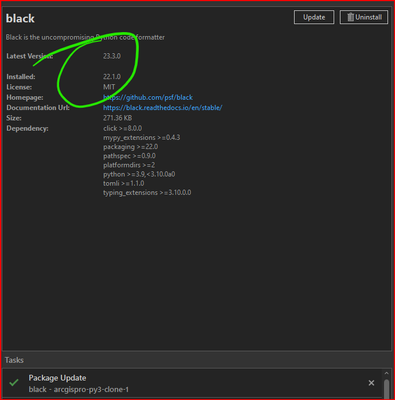- Home
- :
- All Communities
- :
- Products
- :
- ArcGIS Pro
- :
- ArcGIS Pro Ideas
- :
- Modify the Package Manager to show which packages ...
- Subscribe to RSS Feed
- Mark as New
- Mark as Read
- Bookmark
- Follow this Idea
- Printer Friendly Page
Modify the Package Manager to show which packages can be upgraded in the ArcGIS Pro environment, not which packages have upgrades available
- Mark as New
- Bookmark
- Subscribe
- Mute
- Subscribe to RSS Feed
- Permalink
The Python environment Package Manager is a great tool for managing the Conda environment, but it can be very frustrating to try and determine which Conda packages can actually be upgraded using the Package Manager. Presently, any Conda package that has a version available on GIT Hub (or wherever) that is greater than the Default environment, shows the upgrade icon. But when clicking the "Update" button for the package, the system will go through all steps for upgrade, possibly updating all the resource libraries for the package, but will not actually upgrade the package itself.
-Update button clicked...
-After the update...
I have tried to update specific packages using an external IDE, which works but it has caused issues with the Conda environment, such as random errors in either Python, ArcGIS Pro, or both. Mostly it just makes the environment unable to be upgraded when major ArcGIS Pro updates have been installed, meaning that I have to abandon a cloned environment.
Obviously, there are reasons ArcGIS Pro will not update a package. Core environment stability within the ArcGIS Pro application being the main reason. This makes sense and I am not trying to move the needle on that issue. What I would like though, is know which packages can truly be updated. I can go to the Updates tab and spam the "Update All" button to my heart's content, but when the dozens of packages in that tab won't update, that tab and its functionality seem to be pretty useless, and I have to wonder the use of this functionality if it's just going to be hamstrung?
Please consider updating this functionality to improve its usability.
Hi all, I wanted to give an update on work we've done in this area.
At 3.6, we updated the way package lists are generated, which ensures the lists are more accurate. There is still some work to be done to fully address this idea, but progress has been made, and you should see improvements.
You must be a registered user to add a comment. If you've already registered, sign in. Otherwise, register and sign in.