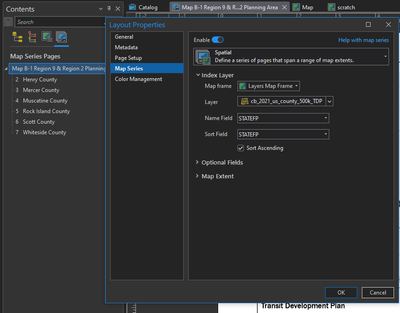When opening Layout Properties > Map Series (Layout View > Contents Pane > Map Series > double click header > Map Series), remember the Name and Sort fields previously specified. Right now they default to the first item on the list; if you click Cancel things are fine but if you need to click OK you need to reset your fields first.
Ex. I set both to NAMELSAD and click OK.
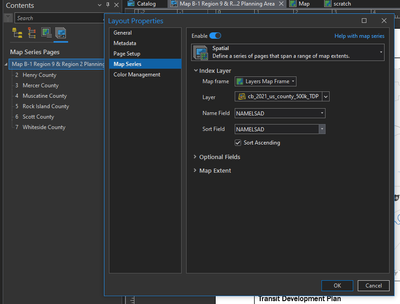
The next time I open the Map Series tab, they've reset to STATEFP without my input, and if I click OK, these take effect.