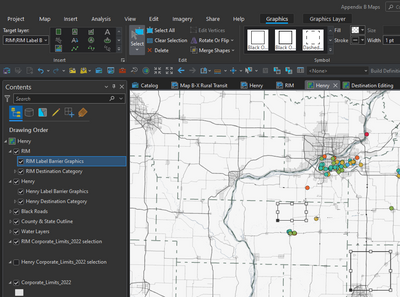- Home
- :
- All Communities
- :
- Products
- :
- ArcGIS Pro
- :
- ArcGIS Pro Ideas
- :
- Map Graphic Selection
- Subscribe to RSS Feed
- Mark as New
- Mark as Read
- Bookmark
- Follow this Idea
- Printer Friendly Page
- Mark as New
- Bookmark
- Subscribe
- Mute
- Subscribe to RSS Feed
- Permalink
If you have multiple map graphic layers in a map there are some things that could be done to improve how you interact with specific layers.
- Make it so you are unable to select Map Graphics from layers that are not visible in the map due to scale limits.
- Ex: Currently you are able to select a Map Graphic that is limited to 1-4K scale even if you are at scale 1:72,000.
- Attached image displays this.
- Make it so you are unable to select Map Graphics from layers that are not your current "Target Layer"
Right now even if you have a map graphic layer turned OFF and have specified a different target layer, the select all button as well as Ctrl+A still includes the graphics that are both hidden and not targeted.
Ex - one box is in the rim label barrier graphics and one is in the henry label barrier graphics. With Henry turned off & RIM as the target layer, pressing select all or ctrl+a is still selecting the henry box, too. This caused me a lot of confusion (element pane kept saying "multiple elements" and I was left wondering where the second one was). It would make more sense if the select all button on the ribbon only selected all graphics in the target layer and the select all keyboard command with the graphic select tool active (Ctrl+A) only selected graphics visible.
What you're describing was submitted as https://community.esri.com/t5/arcgis-pro-ideas/map-graphic-selection/idi-p/1150911 Sounds like the same issue - can you take a look?
I think part 2 of that idea sounds like it would do the trick, thanks. I think listing map graphics in the TOC like layout graphics would help too.
One other inconsistency I'm noticing -- you can actually select a map graphic in a graphics layer that is both hidden and not the target layer by R clicking the graphic's location on the map with the graphic select tool.
I've found a workaround which is in the contents pane choosing "List by Selection" and toggling off/on selectability for graphics layers. The "Select All" from the top ribbon will then select only graphics within layers that are toggled to be selectable.
You must be a registered user to add a comment. If you've already registered, sign in. Otherwise, register and sign in.