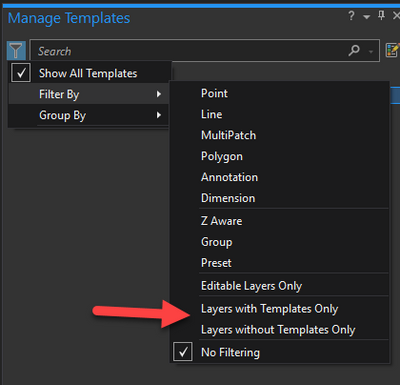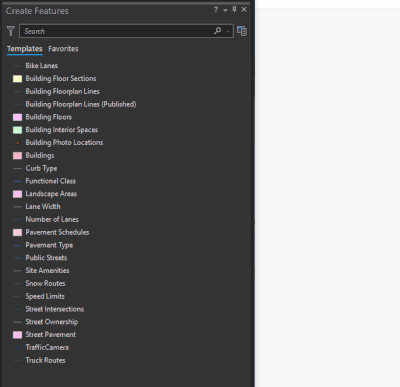- Home
- :
- All Communities
- :
- Products
- :
- ArcGIS Pro
- :
- ArcGIS Pro Ideas
- :
- Manage feature template
- Subscribe to RSS Feed
- Mark as New
- Mark as Read
- Bookmark
- Follow this Idea
- Printer Friendly Page
- Mark as New
- Bookmark
- Subscribe
- Mute
- Subscribe to RSS Feed
- Permalink
This post relates to two aspects of the Manage template pane.
1. Manage (feature) template pane layout & functioning
2. Performance when managing templates
I often experience mayor performance issues in ArcGIS pro and have recently changed to a more powerful PC and that generally helps but the software often bogs up and underperformces. This is one current example plus one general idea of the layout and functioning of managing templates.
1.
When I press 'manage templates' what I want to do is get a good overview and be able to edit all avaible templates as well as layers without templates. The current design does not give me this option. All I get is a general list of all layers without information on whether the layer contains a template or not (in the list). From there I can enter each induvidual layer and do adjustments. For me this wouldn't be a 'manage' function but just 'change'. In the current map I have added lyr files created in ArcMap which have created a whole lot of templates from the lyr.
2.
The second part of the problem is that every click in the Template manager results in a brain freeze and hogs up ArcGIS totally for 15+ seconds (often significantly more). A simple click on a layer in the template manager resulted in 41 % usage of CPU power (according to taskmanager). I do believe the amount of layers (which is the reasons I want to manage them) is part of the performance problem but even so its clearly built in a ineffective way.
Specifications:
ArcGIS Pro 2.6.0
Windows 10, 64-bit
CPU Intel Core i7-10750H, 2,6 GHz, 6 cores 12 threads.
16 GB ram
GPU Nvidia Quadro P620
Regarding #1
Can you please provide more details on what is desired regarding managing templates?
We currently have the ability to filter for layers that are missing templates (or not)
Regarding #2
We made some performance improvements for manage templates at 2.7 (coming very soon).
Thanks,
Scott
Thank you for the answer (and very quick one at that),
I must say I didn't notice the filter option and that greatly enhances usability. I would even so appreciate if there where a simple marker on layers that have templates.
Overall I still get the impression that the UI is designed to manage one template at a time and sometimes, as yesterday for me, its rather groups of templates that need managing. For example It's not possible to mark several entries in the list at once. If I have groupings in the drawing-order contents list then these can be used to manage the layers of multiply templates but I can't decide myself to manage multiply layers if they aren't already grouped.
I can't see any options to reorder the templates to get the templates I use most frequently on the top (or whereever I want them). Theres no guarantee the drawing order is the most logical order for creating features.
The options 'remove/create all templates' in a layer could be placed next to the list of avaible commands: New, Delete , Duplicate, Properties. And these could be made avaible when right clicking in the list to get 'remove all'.
Hoping I can enjoy some performance improvments in the next verision.
Thank you.
Hi @Göran
Please correct me if I'm wrong, but based on what you say here:
"I can't see any options to reorder the templates to get the templates I use most frequently on the top (or whereever I want them). Theres no guarantee the drawing order is the most logical order for creating features."
It sounds like some (maybe all) of this can be addressed by using Favorite Feature Templates
The Favorites tab on the Create Features pane allows you to reorder feature templates and place them into folders, if needed. Here's a quick demo:
So after you've set up your favorite templates, you can use the Favorites tab of the Create Features pane (instead of the Templates tab) when you need to create features on a map.
Does that help?
Thanks,
Scott
Closed pending any further clarification. Given the helpful explanations provided by Scott, it seems that the idea may no longer be actionable. If there is something specific from the original idea that remains, we can either modify the title and body and re-open the idea, or simply submit a new, up-to-date idea.
Thank you!
You must be a registered user to add a comment. If you've already registered, sign in. Otherwise, register and sign in.