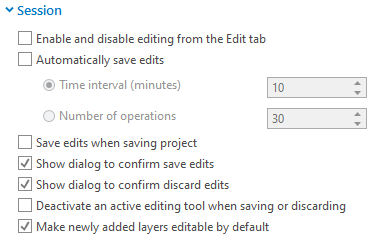- Home
- :
- All Communities
- :
- Products
- :
- ArcGIS Pro
- :
- ArcGIS Pro Ideas
- :
- Make 'Enable and Disable Editing from the Edit Tab...
- Subscribe to RSS Feed
- Mark as New
- Mark as Read
- Bookmark
- Follow this Idea
- Printer Friendly Page
Make 'Enable and Disable Editing from the Edit Tab' being checked 'on' (i.e. having an Edit button) be the default.
- Mark as New
- Bookmark
- Subscribe
- Mute
- Subscribe to RSS Feed
- Permalink
Editing being always on by default is especially confusing for new users (i.e. learners), who can accidentally 'engage' edit mode through simple attribute table work like sorting, clicking on a row, etc. This greatly impedes other workflows they might want to do when learning how to use ArcGIS Pro. In many other use cases, having editing 'on' by default could result in unwanted edits, confusion, or broken data.
There is an option to return to using edit button, which must be enabled in the options -> editing:
This should be checked 'on' by default to protect data and support users unfamiliar with editing. The 'work' of unchecking this box should fall on experienced users who know what they are doing with their data and have more experience with editing data.
Hello,
I could be wrong, but my understanding is that when ArcGIS Pro is first installed that the "Enable and disable editing from the Edit tab" checkbox is selected. Which means that users must turn on editing before any changes could be made to the dataset.
In earlier versions of ArcGIS Pro editing had always been enabled, which I did not like for the reasons you had mentioned above.
Currently ESRI offers two editing paths:
1) When Enable / Disable Editing is check then users must turn editing on to make any changes, which is similar to ArcMAP and useful when not changing data.
2) When Enable / Disable Editing is not checked then editing is always enabled. This setting is useful for people who perform a significant number of data updates.
Note: In either case the table of contents tab allows users to control if individual layers can be updated.
I hope that helps
Thank you for responding. It is certainly not checked on by default - I can confirm this on 40+ installations on workstations at my institution, and on my personal install, which I screenshotted above.
Working from the Table of Contents is nice, of course, and often how I would work in Desktop - but with editing defaulted to be on, it isn't very helpful to have to turn it 'off' for each layer.
I understand now. I agree completely with you that the checkbox for Enable / Disable edits from the editing tab should be on by default! (meaning that new users would need to click the edit tab). Advanced users can uncheck this option to enable the always editing functionality.
This setting will be available as an application management setting coming in ArcGIS Pro 3.2 later this year. This will allow administrators to set it as the default (and lock it if desired) for multiple ArcGIS Pro installations across an organization.
This Idea has been implemented in ArcGIS Pro 3.2. Please see the What's New documentation for more new features in Pro 3.2.
The Your Ideas in ArcGIS Pro 3.2 blog and video have been posted to the Esri Community blog. You can take a look at these to see your idea and all others that were implemented in this release of ArcGIS Pro.
Here is the link to the help: https://pro.arcgis.com/en/pro-app/latest/get-started/administrator-settings-list.htm
The Editing setting is called: RequireExplicitStartEditing
The setting for Single Workspace or Multiple Workspace editing will be locked as well. So, before adding the Administrator option, the Administrator should verify the choice in the Editor Options in ArcGIS Pro (for each individual machine where ArcGIS Pro is run) before locking it. The default option is Multiple Workspace. This is an ongoing effort and improvements will be made in a future release to remove the manual step for better user experience.
SelectWorkspace setting was added in ArcGIS Pro 3.4 release to provide the ability to specify 'single workspace edit session' option in the Pro.settingsConfig file. Note that this setting works in conjuction with RequireExplicitStartEditing .
You must be a registered user to add a comment. If you've already registered, sign in. Otherwise, register and sign in.