- Home
- :
- All Communities
- :
- Products
- :
- ArcGIS Pro
- :
- ArcGIS Pro Ideas
- :
- Locked Multiple Layouts in ArcGIS Pro
- Subscribe to RSS Feed
- Mark as New
- Mark as Read
- Bookmark
- Follow this Idea
- Printer Friendly Page
Locked Multiple Layouts in ArcGIS Pro
- Mark as New
- Bookmark
- Subscribe
- Mute
- Subscribe to RSS Feed
- Permalink
In ArcView 3 (AV 3) users often created multiple layouts and disconnected the live link to each one. The AV 3 help text below briefly explains what we could do in the program.
Add a view
To create a map for output containing geographic data you must first add a view to your layout. When you add the view you can choose to make it live linked. This causes any changes in the view to be reflected in the layout. If you decide not to live link your view, it will not change in the layout even if you make changes to the view.
Layouts were not especially powerful in AV 3, but users could create multiple static objects and print them as displayed.
In ArcGIS Pro, multiple layouts are available for within a single Pro project and multiple layouts are associated with a specific Pro map within the Project. In each layout, the user specifies the extent, layers displayed, cartographic elements, and more. In each individual Pro layout, the user now refines/updates the associated map, before printing or exporting the layout. If the map is modified later, the layout changes, too.
It would be very helpful to lock individual layouts to preserve user settings and parameters, without modifying the underlying map.
I strongly recommend that this feature should be submitted as a near term enhancement. I, and others, once used this AV 3 feature often.
- « Previous
-
- 1
- 2
- 3
- 4
- …
- 9
- Next »
^ This is what I do.
My work-flow for when management wants a new paper map is: Copy the Map template I've built for the appropriate size map (A, C or E), Name the new map. Create a bookmark of the map extent. Copy the map name. Create a new layout appropriate to the requested size (A, C, or E). Open new layout and use Catalog Pane to drag and drop new map into Layout. Zoom to Bookmark created above. Rename Layout the same as the map so I know what layout goes with what map. Edit map and layout as needed.
Its a whole lot of copying and pasting and "project bloat". I appreciate the idea of Projects but without the ability to lock layouts like what is suggested here, it's actually more cumbersome than ArcMap - at least for paper map production which sounds like the theme to many of these posts.
Whenever I want a new map I start by importing a layout file and that locks the settings for each layout. Before doing so, create a layout file that you can re-use by clicking on "Share" --> Layout File.
Once you're ready to create a new map within your current project, click --> Insert --> New Layout ---> Import a layout file
Add all the layers needed and you will see that anything that you change on that layout will not be reflected on the others.
Great! This worked for me to share and then import the layout file. Now layer visibility can vary on each layout. Nice to see both options available.
It would be great if you could provide the ability to add a definition query to a layer in one layout without affecting a map or other layouts. I know folks work around this issue by creating multiple maps, but I believe it would be more beneficial to allow for layout-specific queries based upon a single map.
Is it too much to ask that Multiple Layouts Referencing the same Map allow the user to turn off layers individually per layout, and change Symbology individually per layout? At this point, I'm having to insert new Maps for every layout that I want!
Come on ESRI you can do this... right?
Kyle,
I agree with you and I am experiencing the same thing. My work-flow is the same as yours: When I need a new Layout I must create a new map with the correct layers turned on or off (or even present or not present on the map). I then create a new layout that references that new map made in the previous step. I have a seperate Map and layout for each variation.
It seems to me what you are suggesting is exactly how maps and Layers SHOULD function. The visibility of layers should be at the "Layout Level". One map should be able to "drive" multiple Layouts. The only exception would be a scale change. For example if I had a map that I printed or exported at Size C and the same map at Size E - in that case I'd have two different maps so I could set symbology and Labels to the different scales.
Just wanted to reply to let you know that I follow the same workflow that you do even though it really feels like it should work the way you are describing it.
Any updates on this?
It would be really nice to be able to turn on\off layers in layouts that are referenced to the same map! That would help us minimizing the time in applying the symbology and other stuff for multiple maps!
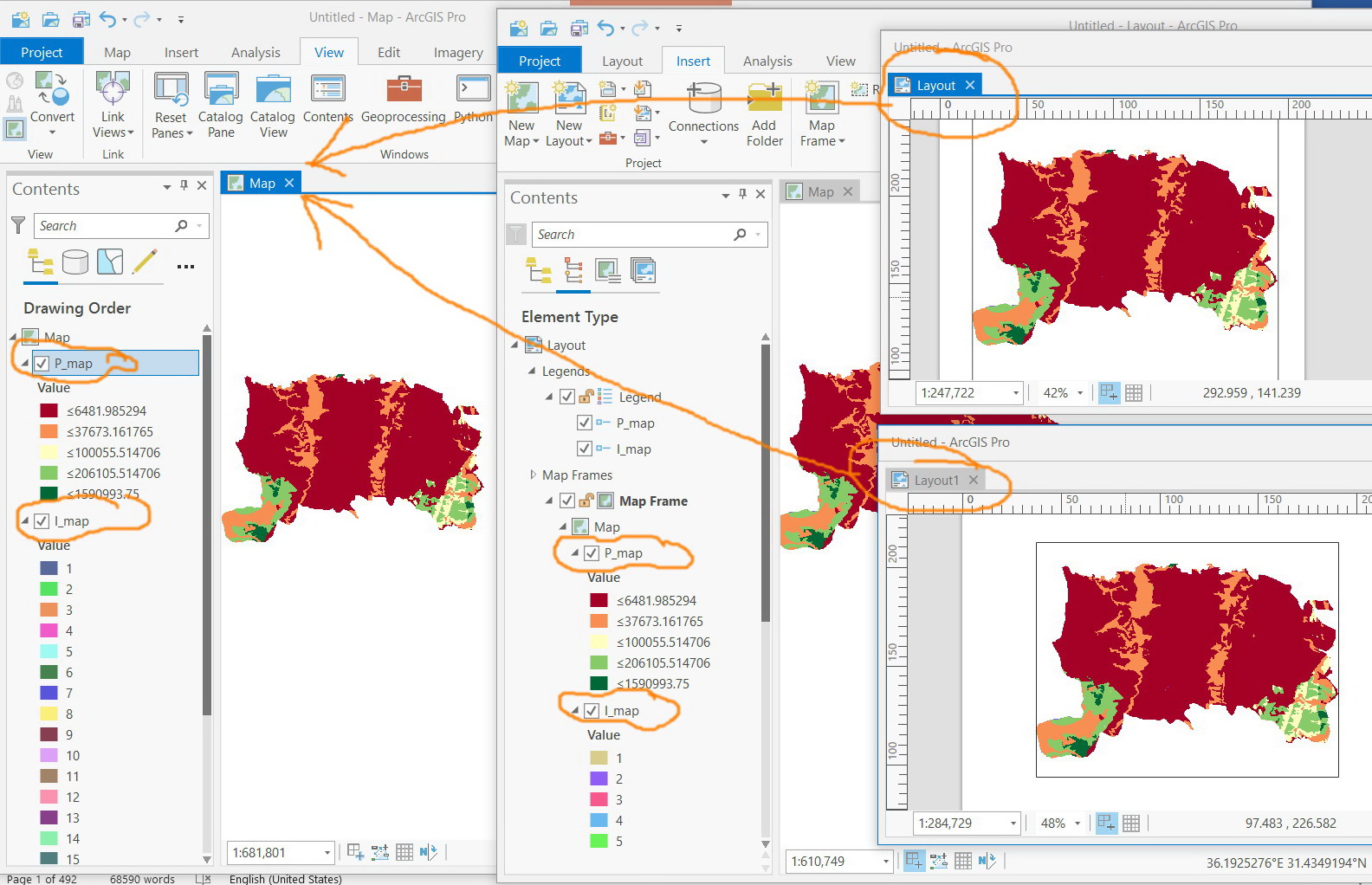
You must be a registered user to add a comment. If you've already registered, sign in. Otherwise, register and sign in.