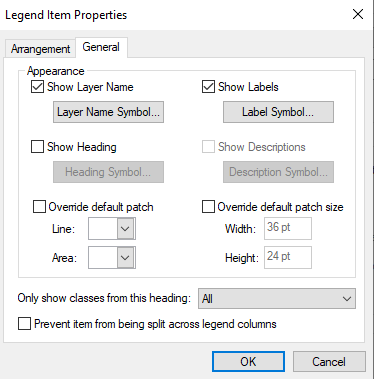- Home
- :
- All Communities
- :
- Products
- :
- ArcGIS Pro
- :
- ArcGIS Pro Ideas
- :
- Legend: Only show classes from this heading
- Subscribe to RSS Feed
- Mark as New
- Mark as Read
- Bookmark
- Follow this Idea
- Printer Friendly Page
Legend: Only show classes from this heading
- Mark as New
- Bookmark
- Subscribe
- Mute
- Subscribe to RSS Feed
- Permalink
Can we have the "Only show classes from this heading" feature that was available in ArcMap back?
- « Previous
-
- 1
- 2
- Next »
Currently in Pro, I need to go to the More menu, to turn off the All other values, or go to symbology and remove there manually, but what about a setting in the legend properties to turn this capability off, I want this capability to be more intuitive.
I suppose for the time you could copy the layer. On the original layer remove <all other values> so it only displays the classes you would like to see. On the second layer include all the other values. Then you could exclude this second layer from the legend?
It seems like a tacky workaround but it might work?
I really miss this feature too! I know there are workarounds but this was much more elegant!
I really miss this feature. It would be nice to control either in the Format Legend Item or in the layer's Symbology. My utilities show as variations of colored lines (e.g. larger pipes shown with larger lines, forced mains include arrows) but I would like my legend to show one colored line with one label (e.g. green for waste water).
Hello @JackLau I merged the Idea you just posted with this existing Idea, since they covered the same topic. Please add your vote using the Kudos button above!
Thank you!
This is slowing down converting to Pro. I used this option in ArcMap when I had layers with very similar unique symbols and when I use Symbol Levels, which requires using unique symbols to work. I have dozens of maps and layers with a heading "Show" to pick what is shown in the legend.
You must be a registered user to add a comment. If you've already registered, sign in. Otherwise, register and sign in.