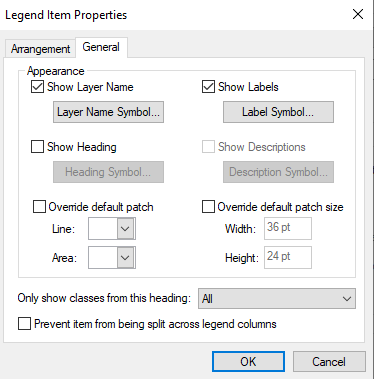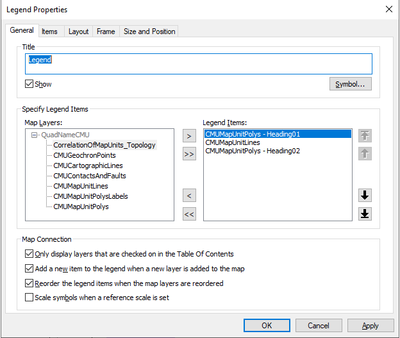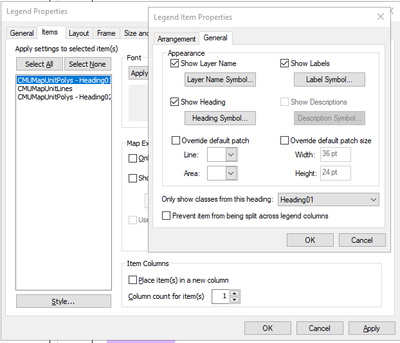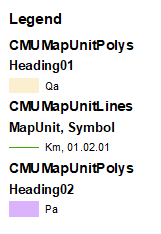- Home
- :
- All Communities
- :
- Products
- :
- ArcGIS Pro
- :
- ArcGIS Pro Ideas
- :
- Legend: Only show classes from this heading
- Subscribe to RSS Feed
- Mark as New
- Mark as Read
- Bookmark
- Follow this Idea
- Printer Friendly Page
- Report Inappropriate Content
Legend: Only show classes from this heading
- Mark as New
- Bookmark
- Subscribe
- Mute
- Subscribe to RSS Feed
- Permalink
- Report Inappropriate Content
Can we have the "Only show classes from this heading" feature that was available in ArcMap back?
- « Previous
-
- 1
- 2
- Next »
- Mark as Read
- Mark as New
- Bookmark
- Permalink
- Report Inappropriate Content
In Product Plan means it is actively being worked on. It's hard to say for sure, but look for it in the next release or two.
- Mark as Read
- Mark as New
- Bookmark
- Permalink
- Report Inappropriate Content
This Idea has been implemented in ArcGIS Pro 3.2. Please see the What's New documentation for more new features in Pro 3.2.
- Mark as Read
- Mark as New
- Bookmark
- Permalink
- Report Inappropriate Content
Hi @AubriKinghorn,
I can't find this feature neither on the documentation page you posted a link to above nor in my legend properties. Could you provide some more information where to find this setting?
Thanks
Ilka
- Mark as Read
- Mark as New
- Bookmark
- Permalink
- Report Inappropriate Content
It's slightly hidden in the 'legend item groups' at the foot of the legend panel.
- Mark as Read
- Mark as New
- Bookmark
- Permalink
- Report Inappropriate Content
Interesting, I do not have that option... I am on version ArcGIS Pro 3.2.2, this should be included, right?
- Mark as Read
- Mark as New
- Bookmark
- Permalink
- Report Inappropriate Content
Ok, if you only have one heading it doesn't show anything there... makes sense.
- Mark as Read
- Mark as New
- Bookmark
- Permalink
- Report Inappropriate Content
I can now add a legend and only include symbols under a specific heading, yay! This lets me remove duplicates that are already symbolized in legends from other map frames.
I can't seem to add multiple instances of the same layer to the legend as you could in ArcMap, though. I want my legend to be able to insert a symbol from Layer 2 in between two headings from Layer 1. Is there a way to do this in Pro?
- Mark as Read
- Mark as New
- Bookmark
- Permalink
- Report Inappropriate Content
I agree, that limits the benefits of that functionality quite a bit! If you want classes from different headings but with other layers in between, you have to go back to duplicating layers...
You must be a registered user to add a comment. If you've already registered, sign in. Otherwise, register and sign in.