- Home
- :
- All Communities
- :
- Products
- :
- ArcGIS Pro
- :
- ArcGIS Pro Ideas
- :
- Legend Content management
- Subscribe to RSS Feed
- Mark as New
- Mark as Read
- Bookmark
- Follow this Idea
- Printer Friendly Page
- Mark as New
- Bookmark
- Subscribe
- Mute
- Subscribe to RSS Feed
- Permalink
In ArcGIS Pro, a way to add layers to the legend item without dragging them into the legend group would be very useful.
I have switched over to ArcGIS Pro in the last couple of months, and I have been wasting time trying to drag items into the legend group. Most times I have a long list of items in the contents pane, and selecting and dragging a layer while trying to scroll up to get to the legend group is frustrating and problematic most of the time. It is even worse when I try and do it with multiple layers.
It works wonderful if I only have a few items in the contents pane, but as soon as I create a layout with lots of items it becomes problematic.
I would like a second method to add layers to the legend group, that does not involve me scrolling and dragging layers. It could be similar to how it works in Desktop, where you select which layers should be in the legend.
Hi Rene Pretorius - are you using the Synchronize with map settings?
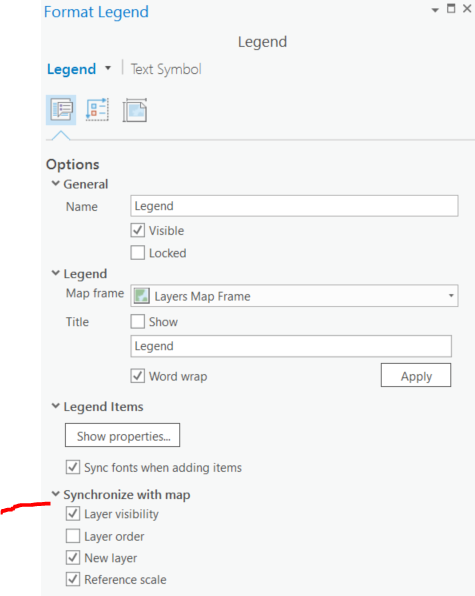
If so, what about the synchronize doesn't work for you? Are you adding items to the legend that are not visible in the map? Maybe providing a screenshot would be helpful.
Thank you!
Yes I am using synchronize Layer Visible setting. The items I add to the legend are visible in the map.
Examples of when I need to drag in layers into the legend:
- When I had a CAD layer in my map and the legend was over populated with the CAD layers. It is then easier to clear all layers out of legend and add the layers that I want to in the legend in stead of finding the few layers I need and removing the rest. (If I do not remove the unnecessary layers from the legend it becomes cumbersome)
- When I change the map that the Map Frame is pointing to the legend will remove all but one layer, thus I have to populate the legend again.
- There are instances (it does not always happen) where the layer is not added to the legend if I add the layer to the map after the legend has been created.
It is difficult to capture the issue in a screenshot since it is more an action.
Thanks for the additional details, Rene.
For the second point about switching the map that the Map Frame is pointing to, I don't get the same behavior. For example, if the new map I'm pointing to has 2 layers, both show up in the legend once I've pointed the Map Frame to the new map.
If you do come up with a reproducible case for point 3 where adding a layer to a map does not appear in the legend when the sync is set up, please get back to us so we can take a closer look.
Finally, remember to up vote your idea!
Cheers
You must be a registered user to add a comment. If you've already registered, sign in. Otherwise, register and sign in.