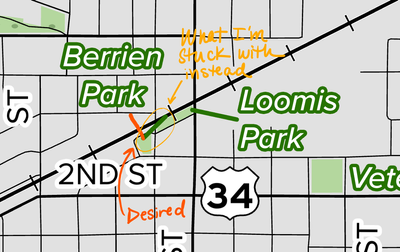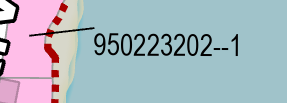- Home
- :
- All Communities
- :
- Products
- :
- ArcGIS Pro
- :
- ArcGIS Pro Ideas
- :
- Leader lines should have anchor points at horizont...
- Subscribe to RSS Feed
- Mark as New
- Mark as Read
- Bookmark
- Follow this Idea
- Printer Friendly Page
Leader lines should have anchor points at horizontal centre of top and bottom of text bounding box
- Mark as New
- Bookmark
- Subscribe
- Mute
- Subscribe to RSS Feed
- Permalink
In the attached image you can see that leader lines have 2 possible anchor points, the vertical centre of the left and right of the text bounding box. Unfortunately, it is not possible for the anchor point to be the horizontal centre of the top or bottom of the bounding box.
Try it yourself by dragging the end of a leader line in a circle around the text it will snap between the left and right only.
This makes for awkwardly placed leader lines in cramped conditions.
For example, if the text is directly above the item to which the leader line is pointing, it will have to go at an angle down from the vertical centre of the text across to a point below the horizontal centre, see next image.
In the above image you can see the results of my suggestion (a line I have had to draw in using the Draw toolbar) where the line has an anchor point at the horizontal centre of the top of the text bounding box.
Can ESRI add one at the top and the bottom to accompany the ones on the left and right?
Microsoft Word and Excel have something like this functionality when you insert a shape:
Their leader line version, however, is a line where you can adjust the position of the anchor and the destination point. This might be optimal for ArcMap too.
Thanks,
Wil
- « Previous
-
- 1
- 2
- Next »
... and maybe this help topic will show you how to do what your are trying to do?
http://resources.arcgis.com/en/help/main/10.1/00s6/00s60000000z000000.htm
or
http://resources.arcgis.com/en/help/main/10.1/00s8/00s80000001r000000.htm
Agreed, it looks like there is plenty of control over leader lines although unfortunately not over their anchor points as far as I can tell. ArcMap thinks it can only choose between the right vertical centre or the left vertical centre of the bounding box (presumably) of the text. It does not get to choose also between the top or bottom horizontal centre. This can make for awkward leader lines as I have shown in the second image above.
Converting to annotation does not provide extra anchor points. None of the leader line editor options provide extra anchor points. The only way to overcome it so far as I can see is to remove the leader line and using the Drawing toolbar to add one using, effectively, a different anchor point. This is what I did to produce the line in the second image.
It's a really simple issue and I'm only raising it because it seems so straightforward and it's surprising it was overlooked.
If they do choose to fix it, why not allow for 8 anchor points at corners and centres of the bounding box edges?
Wil
Tom W.
Instead of having multiple anchors around the label, I would be pleased if the anchor was simply to the center of the label. With some adjustable offset, so that the leader did not actually run over the text or background, the leader would always look good -- like it was pointing to the label, not slap-dashed on. This same anchor point should give a nice, uniform, radial look to all leadered labels despite their orientation to the object -- above or below or to one side. There should be no need to fuss with any individual label's leader anchor -- automation!
More options for anchors around the label could enhance the elegance of a map, but I would be pleased if the anchor was simply to the center of the label. With some adjustable offset, so that the leader did not actually run over the text or background, the leader would always look good -- like it was pointing to the label, not always stuck on one side. This same anchor point should give a nice, uniform, radial look to all leadered labels despite their orientation to the object -- above or below or to one side. There should be no need to fuss with any individual label's leader anchor -- automation!
Acknowledgement: This was inspired by an idea already submitted: "Leader lines should have anchor points at horizontal centre of top and bottom of text bounding box" by Wil Waters, I just wanted to stress inclusion of the center anchor, if any changes in leader anchoring are considered. Thanks.
To paraphrase in a different way, but agreeing with you, is to have a label leader that acts more like a polyline in a geometric network were the end stays centered on the label center and the other end points to the feature. But it would need to be offset from the label so as not to interfere with the label. The way is is now is the number one reason I do not use leaders with labels. For those spots where I need to offset the label I created a label feature class as a point feature. I place the point where I want it and then draw a leader to the feature. I then offset the label from the point and give it a rotation for precise placement. I can then change the leader to bend and twist. Would not work for thousands but fortunatly I only have 400 or 500 locations where the offset label is required.
Yeah, we really need some attention to the details and some customization here. It seems there are more possible anchor points in Pro than ArcMap, but you still can't set which one your leader connects with and it often just looks confusing at best. In some cases, it doesn't even point your leader line at the label.
In addition to user overrides, it would be great if it could do a better job at whatever it's trying to auto-do here and in cases like this.
You must be a registered user to add a comment. If you've already registered, sign in. Otherwise, register and sign in.