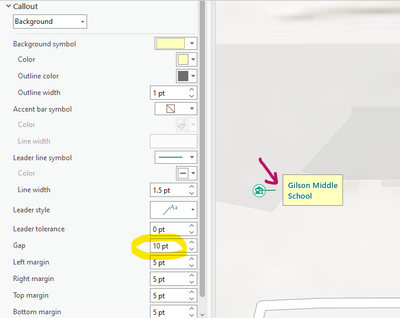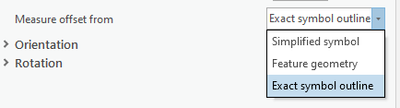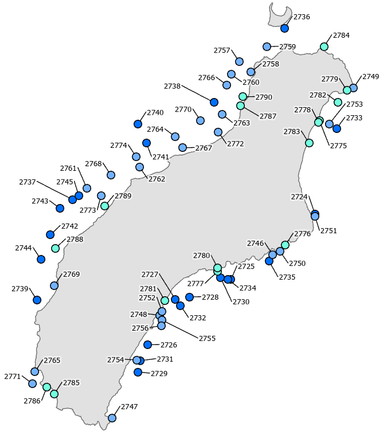- Home
- :
- All Communities
- :
- Products
- :
- ArcGIS Pro
- :
- ArcGIS Pro Ideas
- :
- Leader Line Feature Offset
- Subscribe to RSS Feed
- Mark as New
- Mark as Read
- Bookmark
- Follow this Idea
- Printer Friendly Page
- Mark as New
- Bookmark
- Subscribe
- Mute
- Subscribe to RSS Feed
- Permalink
A labeling option to offset the distance from the end of the leader line to feature it is pointing at. There is currently an option to offset the text from the feature but no option to offset the leader line from the actual feature its labeling. Arrows get mixed up in the symology of the feature and there is no option to offset this.
- « Previous
-
- 1
- 2
- Next »
There is a gap setting in composite labels, but it doesn't work the way it's described in the help docs:
The gap, measured in points, between the point symbol and the beginning of the leader line.
It appears the documentation is incorrect, since the gap affects the space between the leader line and the label, rather than the symbol.
While a gap setting from the symbol would be great, what led me here was trying to figure out how to anchor the leader line to the outline of a marker symbol, not its center. I think this looks bad to have the leader line run through my marker symbol:
I also have had trouble with this Place label leaders under the feature - Esri Community
Leader lines should respect the whole symbol, rather than pointing to the very center of it.
I noticed today that you can specify what the label itself is offset from:
Unfortunately, this does not affect the leader line, too.
Sorry for the triple post.
I think I found a working solution until this is (hopefully) implemented.
Apply a Move effect to each symbol layer:
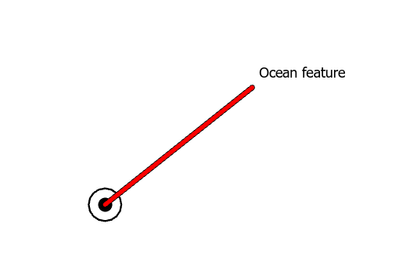
| 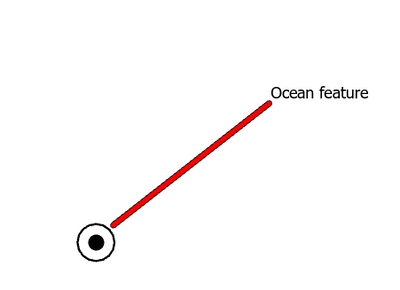
|
| Standard leader behavior | Move effect applied |

| 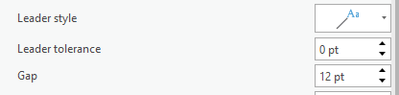
|
| Move effect | The gap that @davedoesgis was discussing must be set to at least the same number as the move, or else the leader overruns it. |
@AlfredBaldenweck Thanks for the idea to play with symbol effects. I think I found a better solution: Add a "Cut effect" to the leader line symbol, then adjust the "begin cut" value - around half the size of the point symbol you are labeling is probably good starting point.
Below is an example. The point symbols are 10 pt and the leader line 'begin cut' is set to 5 pt. This cuts the leader line short by 5 pts from the point centroid, but the line remains pointing toward the centroid of the point.
This will work with labels placed in any position around the points, whereas I think your move effect solution only really works if all labels are placed in the same relative direction from the point (e.g. top right).
Oh, very nice! I'm going to be using this.
The solution from @Joey_Lecky worked great for me, thanks! If you're not familiar with effects, you add those under the "Structure" settings (the wrench icon) for the symbol. Once you've added it, then you go back to the "Layers" settings (the stacked rectangles icon) and you can tinker with the begin cut setting.
NOTE: I use double lines with a thin black line on top of a fatter white line to create a bit of a halo effect. In this case, it is two layers and I had to apply the cut effect to each separately.
I agree that the solution from @AlfredBaldenweck would work, but you'd be limited to your labels and leader lines all using the same position/direction. In the screenshot above, note how the offset is +11pt for both X & Y, which I believe only works if the label is in the upper right.
Hello ArcGIS Pro Team,
Please create a way to offset the tip of the leader line from the center of the point. Currenly when a user wants to add any additional labels on top, there is visual conflict, see below:
We propose that there's an offset functionality for where the tip of the leader line is placed.
Thanks,
Amanda Huber
You must be a registered user to add a comment. If you've already registered, sign in. Otherwise, register and sign in.