- Home
- :
- All Communities
- :
- Products
- :
- ArcGIS Pro
- :
- ArcGIS Pro Ideas
- :
- Layout View for Animations in ArcGIS Pro
- Subscribe to RSS Feed
- Mark as New
- Mark as Read
- Bookmark
- Follow this Idea
- Printer Friendly Page
- Mark as New
- Bookmark
- Subscribe
- Mute
- Subscribe to RSS Feed
- Permalink
The new tools for animations for Pro are an improvement, but not enough to make dynamic infographics and animations that convey complex information. For example, my work trying to get animations involving time cannot show what time period each frame is showing, a legend, or any other meaningful information without some type of labeling hack. This makes the whole experience of trying to getting a useful animation out very difficult without some post processing in some other software package or using data driven pages to make a GIF/mp4 in some other software product. Using Layout view for animations is a key next step for enabling more use cases beyond fly throughs.
Hi David, I am presently attending the ArcGIS Specialisation course, and almost through the GeoApp MOOC - mind blow and great challenge, akin to going down the proverbial rabbit hole (Alice(Louis) in Wonderland?). Exposure to GIS is a week course on ArcSWAT, where I discovered the power of ArcGIS, and the application to the work I am doing.
In a nutshell, as an esoteric adventurer with a scientific background, my anecdotal experience as dairy farmer, biodynamic farming methods, beneficial microbe applications in agriculture (and human health), and now my business is about applying these Dynamic Technologies in projects in Southern Africa - see the story at https://diygeoapps1.maps.arcgis.com/home/item.html?id=fc6858c29c47412fbb5581d5a5edbc2b .
The conservative scientific community here in RSA have a problem with digesting research on these topics in India and Japan; my goal is to provide the proof of concept using ArcGIS, GeoApp and record system input, throughput and output, especially soil organic carbon. Further, collaborations with colleagues on the commercialisation of a 'same-day' soil mineralisation analytical tool (cost effective and efficient), and a soil organic carbon (SOC) tool developed by another colleague, are progressing well. We use a Smart Phone data capture and reporting system (not mine), for small farmers, yet it lacks the deliverable I want - SOC and mineralisation recording and reporting.
The ultimate goal is the animation of the soil dynamics illustrating microflora and nutrient flux of the system, illustrating the change as a result of the practice, and for management purposes. We can measure all of this and download in 24 hours using the counter top technologies, creating jobs (extension) and truly sustainable rural development in Africa.
With my developing ArcGIS and GeoApp knowledge, I am excited about what can be achieved - however, this is the point reached where I need help in the development of the project plan, and then develop a truly innovative and revolutionary analytical tool.
Any GIS-geek interested to walk the walk?
I just played around with Pro 2.2 and see that you can still only import animations in the map view and not through layouts. The ability to export in layout view would be a huge improvement to the animation side of Pro. In ArcMap, we use Time Slider to export videos and the Time Slide toolbar is accessible in both data view and layout view and the export option can export to video in either view. The ability to do the same would be required before we can fully port over to ArcGIS Pro without losing a key component of our workflow, because exporting animations in layout view means you can add so may other map elements like formatted legends, text and graphics to the export without any post-processing.
David Wasserman It was just pointed out to me that the part about
For example, my work trying to get animations involving time cannot show what time period each frame is showing
should be possible by adding dynamic overlay text.
Help is here:
Please allow exporting of animations from Layout view in ArcGIS Pro. I have a lot of graphic labels that are difficult to impossible to recreate as animation overlays or as Map Notes. I want more control over the appearance of map elements, labels, and symbology, which is easier to achieve in Layout view. Controlling these things for an animation export in Map view, especially at varying resolutions, seems like unnecessarily complicated guesswork.
The following was added for clarity @KoryKramer :
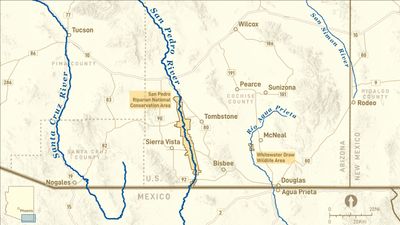
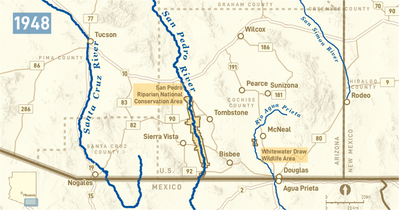
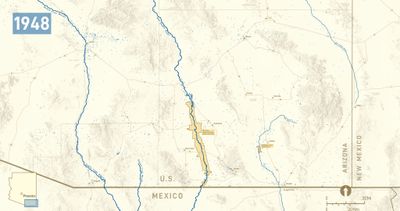


Hi @FourCornersMapping I see that you kudo'd this idea yesterday https://community.esri.com/t5/arcgis-pro-ideas/layout-view-for-animations-in-arcgis-pro/idi-p/922327
Is this new idea different from that one? If so, can you please explain?
Thank you!
@KoryKramer I'm happy to migrate my post to a comment to the previous idea you linked to. It's in the same vein of needing the functionality of exporting animation from Layout view, but there are a few more details, like how the symbology and label sizes change with the export resolution from Map view. Thank you!
I've been making animations in ArcGIS Pro to visualize changes in data through time or across a range of values, and they have received positive feedback from colleagues. However, many colleagues have asked me if it's possible to add a legend to the animations so they can interpret the symbols more easily. So far, I've accomplished this by creating a layout with only a legend element active, exporting that layout as an image file, and adding the image as an overlay in the animation. However, I'm finding it difficult to make the font sizes in the legend image and text overlays match. It would be really helpful if there were a built-in legend option for overlays, even if the legend did not change over the course of the animation.
Thanks for being interested in animation, and for submitting this idea, Kevin! 🙂
There's an existing / related idea that we're using to gather these general requirements together --> that is, to include more advanced dynamic overlays (like legends and scale bars and north arrows) inside animation exports. Can you please add your comments and use-cases to this one?
https://community.esri.com/t5/arcgis-pro-ideas/layout-view-for-animations-in-arcgis-pro/idi-p/922327
As you mention, the current workaround is to use one or more image overlays instead. If the image of the legend is high-res (and clipped to just the legend area itself), you should be able to grow/shrink the size of the element in the video to ensure it is readable and a close-ish match to other text. A low-brow method to consider might be to zoom in on the legend in Layout view, screengrab it, and save that to an image that you then scale as a displayed element in the animation.
Meanwhile, adding your use-cases to the existing Idea will help us prioritize it in the future. Note that we currently do not have plans for dynamic legend overlays in Animations for the next release (Pro 3.6).
Hope this helps!
-Nathan.
Copied here per request from Esri contributors
I've been making animations in ArcGIS Pro to visualize changes in data through time or across a range of values, and they have received positive feedback from colleagues. However, many colleagues have asked me if it's possible to add a legend to the animations so they can interpret the symbols more easily. So far, I've accomplished this by creating a layout with only a legend element active, exporting that layout as an image file, and adding the image as an overlay in the animation. However, I'm finding it difficult to make the font sizes in the legend image and text overlays match. It would be really helpful if there were a built-in legend option for overlays, even if the legend did not change over the course of the animation.
You must be a registered user to add a comment. If you've already registered, sign in. Otherwise, register and sign in.