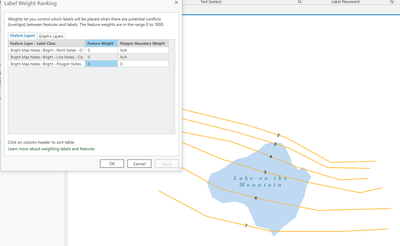- Home
- :
- All Communities
- :
- Products
- :
- ArcGIS Pro
- :
- ArcGIS Pro Ideas
- :
- Label suppression for selectable layers
- Subscribe to RSS Feed
- Mark as New
- Mark as Read
- Bookmark
- Follow this Idea
- Printer Friendly Page
Label suppression for selectable layers
- Mark as New
- Bookmark
- Subscribe
- Mute
- Subscribe to RSS Feed
- Permalink
When labelling using Maplex, I'd like to be able to suppress labels over a given layer in a map document.
At the moment I can only set a feature weight for a given feature. But if I'm given a contour dataset that overlaps a lakes dataset, I don't want to show contour labels over water.
At the moment I've got two options:
- Suppress all labels over the lakes. This doesn't work as I want to be able label my lakes and this option suppresses all labels over my lake polygons.
- Clip out the contours over the lakes. This is time-consuming, especially on large datasets with LOTS of vertices.
What I am thinking would be great is if in the Placement Properties > Conflict Resolution tab there was a check-box to suppress labels over given layers. This would then read in the layers from the Table of Contents and allow you to suppress for certain layers.
I understand this will add to the processing time while labelling, but it gives the user flexibility.
Hi
This is possible to do with feature weights.
https://pro.arcgis.com/en/pro-app/latest/help/mapping/text/weight-labels-and-features.htm
a value of 1000 will block other layer labels from placing over those features, but still allow the label for the feature to place.
See mockup below. the lake label places, but the contour labels move once the lake layer feature class is set to a 1000 weight
You must be a registered user to add a comment. If you've already registered, sign in. Otherwise, register and sign in.