Seeing that Pro has issues finding raster data sources for temporary layers can you please at least keep the symbology the same when I have repaired the data source?
In this case I have a hillshade or slope function applied to a raster. It seems every time I open the project the function layer is broken. Easy to fix but then it resets the symbology to some random default and I have to redo the symbology.
Related to relative vs absolute paths ideas.
Every time:

or this:

Function Chain - the source is the DEM layer!!!:
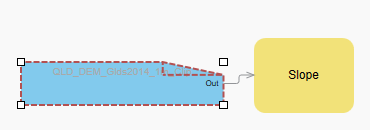
and Slope properties shows the correct raster source (which is in the default gdb) but you have to 'find' it again and apply it:

and then lose the custom symbology and legend text!!!
back to

instead of

Good thing I saved a .lyrx .... but Pro doesn't remember previously visited .lyrx locations.