- Home
- :
- All Communities
- :
- Products
- :
- ArcGIS Pro
- :
- ArcGIS Pro Ideas
- :
- Input mask for attributes
- Subscribe to RSS Feed
- Mark as New
- Mark as Read
- Bookmark
- Follow this Idea
- Printer Friendly Page
- Mark as New
- Bookmark
- Subscribe
- Mute
- Subscribe to RSS Feed
- Permalink
I think it would be nice if in attribute field you can create input mask, for example as in databases or as an example below.

For example if in field we wan to keep telephone number, we can set to field mask 8-000-000
It already exists. However not terribly straightforward
Create your attribute. and make it a Long Integer. Addthe feature to ArcMap
In ArcMap open the features table. Navigate to the Phone number attribute and left click on it.
the field properties window will pop up.
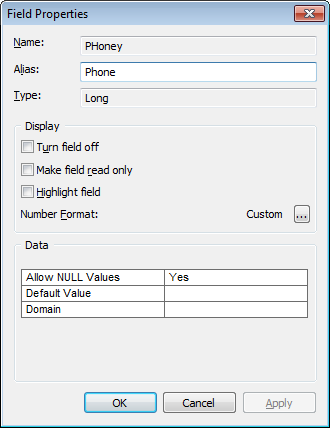
Click on the Custom Button.
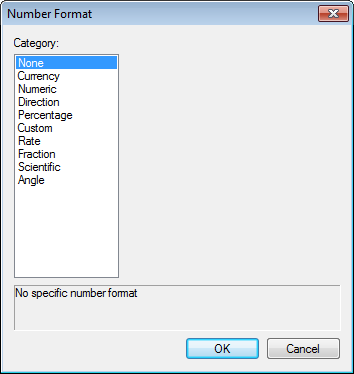
Select Custom and enter your Format String using the pound sign for numbers

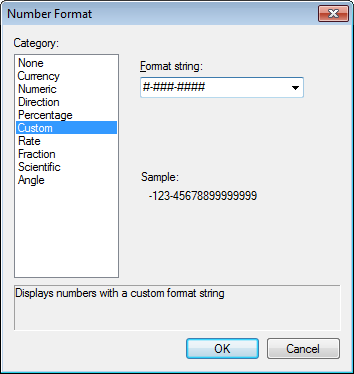
then when you enter a 8 digit phone number like 53433245 (you have 8 digits in your example) it will show up as
5-343-3245
If you add more than 8 numbers it will add them onto the left side so if you entered a 10 digit number it would come out 534-3245-1234 etc
Thank you for your answer. But it works for numeric value. I wrote about it as example. But if you want to make mask for text field you can't
You must be a registered user to add a comment. If you've already registered, sign in. Otherwise, register and sign in.