- Home
- :
- All Communities
- :
- Products
- :
- ArcGIS Pro
- :
- ArcGIS Pro Ideas
- :
- In ARC GIS Pro, Create a way to save various user...
- Subscribe to RSS Feed
- Mark as New
- Mark as Read
- Bookmark
- Follow this Idea
- Printer Friendly Page
In ARC GIS Pro, Create a way to save various user defined settings
- Mark as New
- Bookmark
- Subscribe
- Mute
- Subscribe to RSS Feed
- Permalink
Every time I open ARC GIS Pro, from scratch - I have to re enter my user defined settings: nothing is currently saved.
This often leads to me forgetting to apply the required settings that I need applied, with unexpected, or worse yet, erroneous results.
One example is: many may not know, is you have the ability to increase efficiency of using all the processor threads in Arc GIS Pro. For me, I have 8 threads in my computing environment, of which I wish to use all of them, versus the default setting of nothing, that yields 4 threads, increasing efficiency 50% just by increasing the Parallel Processing Factor, in Environments, from the default setting of nothing, to 8, for my 8 threads. However you have to constantly put this number in, and after 5 hours or so, you really wish you did not forget to put this number in, to speed things up, considerably.
Another is I like to change is in Geoprocessing, Add Rasters to Mosaic Dataset, Advanced Input Data Options, Add New Datasets Only, Exclude duplicates, as my drop down choice, not the default, Allow duplicates.
In Raster Processing, Build Raster Pyramids, I check that box.
In other options, I uncheck boxes as my personal default .
There are so many others - you may wish to make your own, and all I am asking is to find / provide a way to save the user defaults - I pick.
For the Parallel Processing part, if you set that in the environment settings

and create a project template, every time you create a project from the template, that Parallel Processing Factor will be set to 8.
So anything that you want to remain the same that is controlled through a geoprocessing environment setting could be set up the same. That might help with some of what you're requesting, though not all geoprocessing parameters for any tool can be remembered, which it sounds like what you're getting at.
Kory
I sincerely Thank you ! for viewing my post, and replying
I will attempt to do what you suggest for the Parallel processing part of this.
Me and an Esri rep went looking for this, and could not find it !
Because there are other aspects of this not covered by what you said
Can I ask you to vote in the affirmative to my post ?
I'm glad that I was able to bring at least a little help to the issue. I just keep an eye on Desktop(Pro) ideas on the site and try to offer help when I can - I must remain agnostic in terms of voting.
Understood
Am not finding the Create a project template option
Is it in Pro 2.4.3 ?
Trying really trying to save a project template and not seeing it
When you click on the Share tab, you should see it on the ribbon:
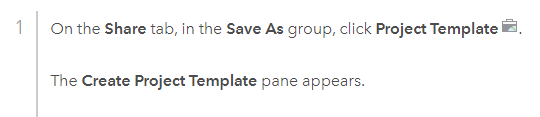
Yes
Now I got it, now to fix errors
You must be a registered user to add a comment. If you've already registered, sign in. Otherwise, register and sign in.