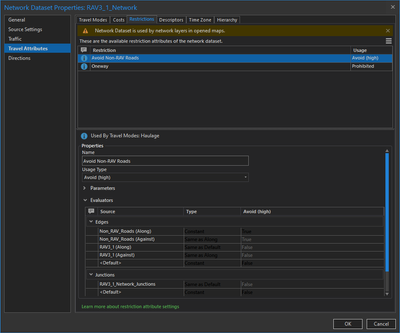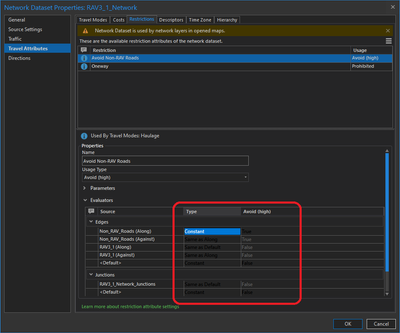- Home
- :
- All Communities
- :
- Products
- :
- ArcGIS Pro
- :
- ArcGIS Pro Ideas
- :
- Improve Text Visibility on Network Dataset Propert...
- Subscribe to RSS Feed
- Mark as New
- Mark as Read
- Bookmark
- Follow this Idea
- Printer Friendly Page
Improve Text Visibility on Network Dataset Properties window when using Dark Theme
- Mark as New
- Bookmark
- Subscribe
- Mute
- Subscribe to RSS Feed
- Permalink
I've been using the Dark Theme in ArcGIS Pro for a while now and have gotten quite used to using it. However, when building a Network Dataset, there is one window (that I've found at least) where there are black text fields on the dark themed window background. See image below.
The text in the Type and Usage Type columns is extremely hard to read until you click on a cell and the text colour changes to white on a blue background (below).
Why can't these fields display the same as all others in all other windows (white text on dark grey background)?
Hi @LindsayRaabe_FPCWA we believe this issue has already been addressed in ArcGIS Pro 2.9.
Patch 2 was just released yesterday. If you have not updated to 2.9 yet, please update to 2.9.2.
Can you confirm what version of Pro you are running?
Thank you
Hi @KoryKramer. Thats good to hear. I'm still on 2.8.3 because we have found issues with 2.9 that are yet to be addressed and negatively impact our workflows.
Topic here: https://community.esri.com/t5/arcgis-pro-questions/splitting-tool-wipes-values-from-agol-feature/m-p...
Support case number #03005678
Thanks for the confirmation. I'll close this idea out as Already Offered.
Sorry to hear about the split problem you cited. I'm following that case now and have inquired internally to see if we have any other knowledge about this.
Thanks for the help. I hope to see something come through on the other case. We don't really want to have to republish all our feature services with old split policies to make them comply with the new versions of Pro! It would make sense if we could update that setting in ArcOnline.
You must be a registered user to add a comment. If you've already registered, sign in. Otherwise, register and sign in.