- Home
- :
- All Communities
- :
- Products
- :
- ArcGIS Pro
- :
- ArcGIS Pro Ideas
- :
- Import DWG in ArcGIS Pro
- Subscribe to RSS Feed
- Mark as New
- Mark as Read
- Bookmark
- Follow this Idea
- Printer Friendly Page
- Mark as New
- Bookmark
- Subscribe
- Mute
- Subscribe to RSS Feed
- Permalink
When inserting a CAD file into an ArcMap project, all layers (Annotation, Point, Polyline, MultiPatch and Polygon) are automatically inserted into a group layer. In ArcGIS Pro all layers fall loose and cause confusion when you have many layers on the map, especially when you have more than one CAD file. The suggestion is, as in ArcMap, when inserting a CAD file in an ArcGIS Pro map, the layers are automatically organized into a group.
I think this is probably the same idea as Place Export to CAD outputs in ArcGIS Pro into a single group in the TOC, just getting to the same issue from a different workflow.
As a workaround for now, it is possible to create the group layer first and then place the CAD data in there in the Contents pane.
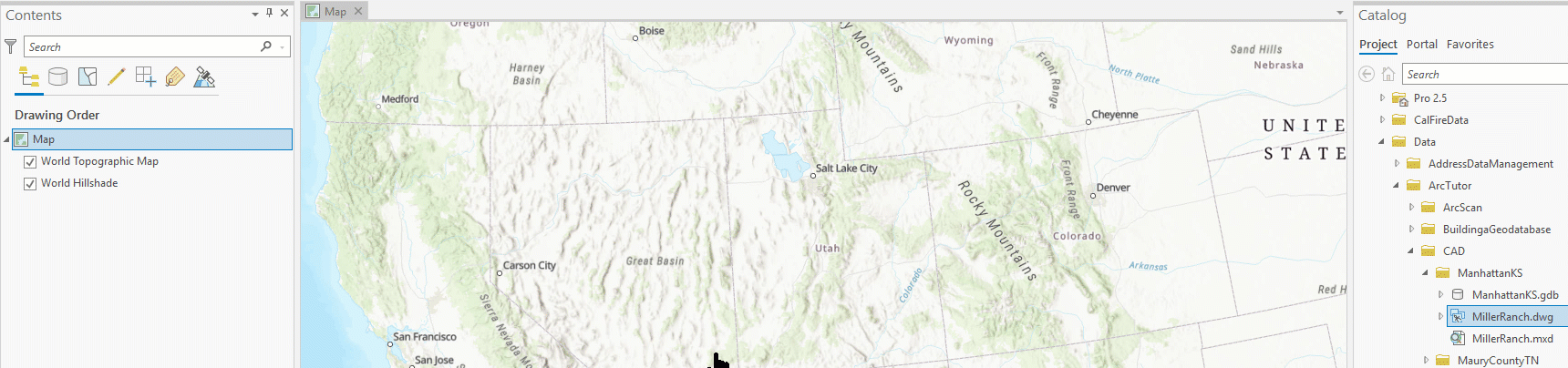
The ArcGIS Pro 3.2 release in Nov. 2023 included enhancements to the organization of read-only feature layers from CAD. The grouping was made more compact and performance was improved for populating the group layer structure in the Contents pane.
Thanks for providing this idea.
You must be a registered user to add a comment. If you've already registered, sign in. Otherwise, register and sign in.