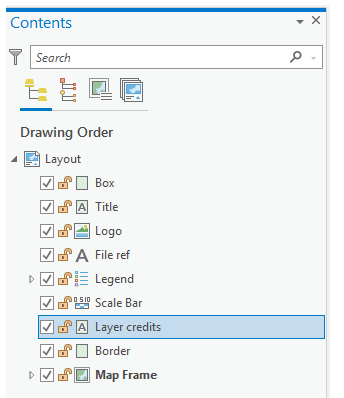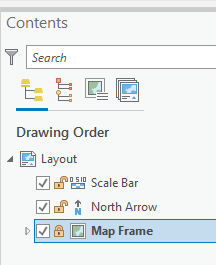- Home
- :
- All Communities
- :
- Products
- :
- ArcGIS Pro
- :
- ArcGIS Pro Ideas
- :
- Implement Option to Make Dataframe Unselectable!
- Subscribe to RSS Feed
- Mark as New
- Mark as Read
- Bookmark
- Follow this Idea
- Printer Friendly Page
- Mark as New
- Bookmark
- Subscribe
- Mute
- Subscribe to RSS Feed
- Permalink
Hello,
I've been frustrating with a function in ArcMap since I started using ESRI products many years ago. When I am working in a map and I want to select elements withi the map (i.e. text elements, graphic elements, etc) a lot of the time, the dataframe gets selected and tehn it gets locked in focus mode. I (and many other users I know) would love love love to have an option to make the dataframe unselectable when editing a map.
Thanks,
Mike
If you're suggesting this for desktop/ArcMap, I wish you luck, there's not going to be any more ArcMap releases, 10.8.1 is it... https://support.esri.com/en/arcmap-esri-plan (presumably why there's no ArcMap ArcGIS Ideas page anymore).
For Pro, I agree that could be useful. Make layout elements selectable/unselectable just like you can for layers in a map.
A decent workaround and one that I now use exclusively (though it is a considerable change to workflow/muscle memory) is to make sure my elements are properly named and use the contents pane to select exactly which element/s I want to do something with instead of clicking around in the layout.
Luke is correct that no new features or functionality are being added to ArcMap. I realize that ArcGIS Pro was not around when this idea was submitted! It looks like this is available using Production Mapping in ArcMap: https://desktop.arcgis.com/en/arcmap/latest/extensions/production-mapping/locking-and-unlocking-elem...
And the cool thing is that this is built-in to ArcGIS Pro for everyone to use.
https://pro.arcgis.com/en/pro-app/latest/help/layouts/layout-contents-pane.htm
Here I have the map frame locked so that it cannot be selected in the layout while the other elements can be.
Just like when working with layers of a map, you can select multiple layout elements in the Contents pane and hold Ctrl +click the lock to toggle these on/off.
Hope this helps present-day workflows!
I so didn't check the date on this one, I was just searching for something else layout related and stumbled across this. But thanks @KoryKramer, I've never even noticed those little lock icons before 🤣
You must be a registered user to add a comment. If you've already registered, sign in. Otherwise, register and sign in.