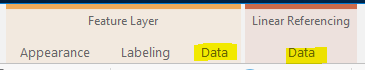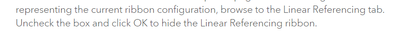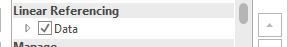- Home
- :
- All Communities
- :
- Products
- :
- ArcGIS Pro
- :
- ArcGIS Pro Ideas
- :
- Hide linear referencing tab by default
- Subscribe to RSS Feed
- Mark as New
- Mark as Read
- Bookmark
- Follow this Idea
- Printer Friendly Page
- Mark as New
- Bookmark
- Subscribe
- Mute
- Subscribe to RSS Feed
- Permalink
Just about every time I'm working with a map or layout, I have a Linear Referencing tab now. I don't need it, most of the stuff is grayed out anyway, and I certainly don't need it taking up horizontal space when screen real estate is limited. I see in the help that it's supposed to show up when an "M aware layer is present." However, just because an M aware layer is present doesn't mean you're using those features. I've shut it off from settings (it was no easy task to find it), but it seems this hasn't been thought out. It's the only tab like this that's persistent at all times. If we're going to move forward with the ribbon, it ought to be smarter. I'd like to make the suggestion that it be 'off' by default, or be smarter about when it shows up.
I agree, seems to me it would be better to be a context sensitive tab - ie only have it show up when you have a M-ware layer selected.
Agree! Especially when we have the same named, totally confusion, tabs/subtab (!?!)!
@BranislavBlagojevic yeah, I think the ribbon interface in general could use some housekeeping in terms of what's on what tab, what goes in a tab vs. a pane, when the tabs appear, and when they automatically get switched to. It seems like they rushed to put them together in 1.0 and haven't given them much attention since. I know you can edit them yourself, but it's just tedious. Most people want it to just work intuitively out of the box.
Thank you for the feedback. I've gone ahead and updated the blog I wrote (What's new for Linear Referencing in ArcGIS Pro 2.9) and added a section on how to turn off the Linear Referencing ribbon if your workflows don't necessitate Linear Referencing workflows but your active map contains an m-aware layer.
@DonaldRees Where is the linear Referencing tab hidden to turn it off?
These aren't alphabetical, what order is this? I can't find anything.
I see the Linear Referencing Group? but it has a check box by Data? Is this where I need to somehow turn off this group? Doesn't seem possible to turn this off?
Thank you.
@Anonymous User Agreed. I think the tabs need to be blown up and done away with or at least redesigned with purpose and functionality in mind. I spoke with someone who is in their very first GIS class the other day (learning Pro and ArcMap) and they described Pro as "sleek, shiny, and inefficient." I'm stealing that phrase.
You must be a registered user to add a comment. If you've already registered, sign in. Otherwise, register and sign in.