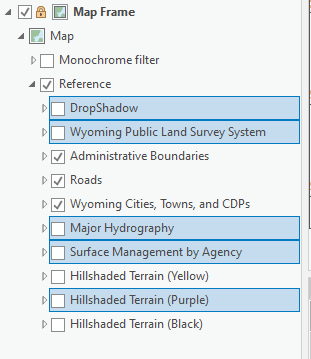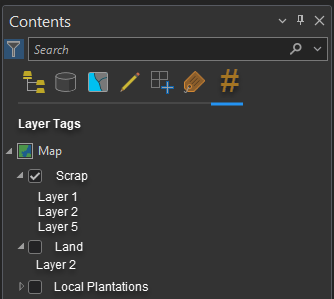- Home
- :
- All Communities
- :
- Products
- :
- ArcGIS Pro
- :
- ArcGIS Pro Ideas
- :
- Group layers without changing the layer order
- Subscribe to RSS Feed
- Mark as New
- Mark as Read
- Bookmark
- Follow this Idea
- Printer Friendly Page
Group layers without changing the layer order
- Mark as New
- Bookmark
- Subscribe
- Mute
- Subscribe to RSS Feed
- Permalink
So, I would think this may be a unique need, but I also want the same thing in Photoshop and Flash, so I figured I'd ask here.
I'd like to be able to assign layers to a Tag or Category in order to group them for management without changing the order.
For example, I have a series of layers that I want for the final product, but are resource intensive (lots of features, blend modes, etc.), so I don't always need them on. So I can turn them on and off individually, or by selecting them all and then ctrl + clicking the box, but it'd be far more efficient if I could group them (e.g. "Laggy Layers") so I could turn them all on or off at once.
Being able to add these to a category or thematic group (Highlight effects, Cartographic cheating, etc.) so they could be managed as one unit while maintaining layer order would be an amazing addition and help a lot.
This is a great idea! It could be implemented as a separate "List by..." option in the Table of Contents (i.e. List by Tag) and the tags are applied in a drop down on the "Feature Layer" ribbon.
If layer has multiple tags assigned, only 1 needs to be selected to make that layer visible. The layer will remain On in the map until all assigned Tags for that layer are turned off.
Assigning tags to a Layer:
Turning Layers on/off by Tag in Table of Contents:
The user could be given more control by implementing the Radio or Checkbox options to enable single or multiple selections in the Table of Contents "List by Tag" pane.
You must be a registered user to add a comment. If you've already registered, sign in. Otherwise, register and sign in.