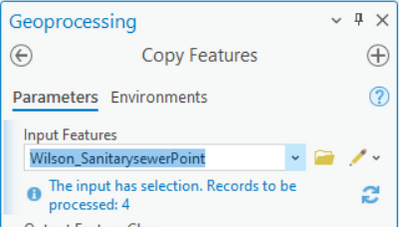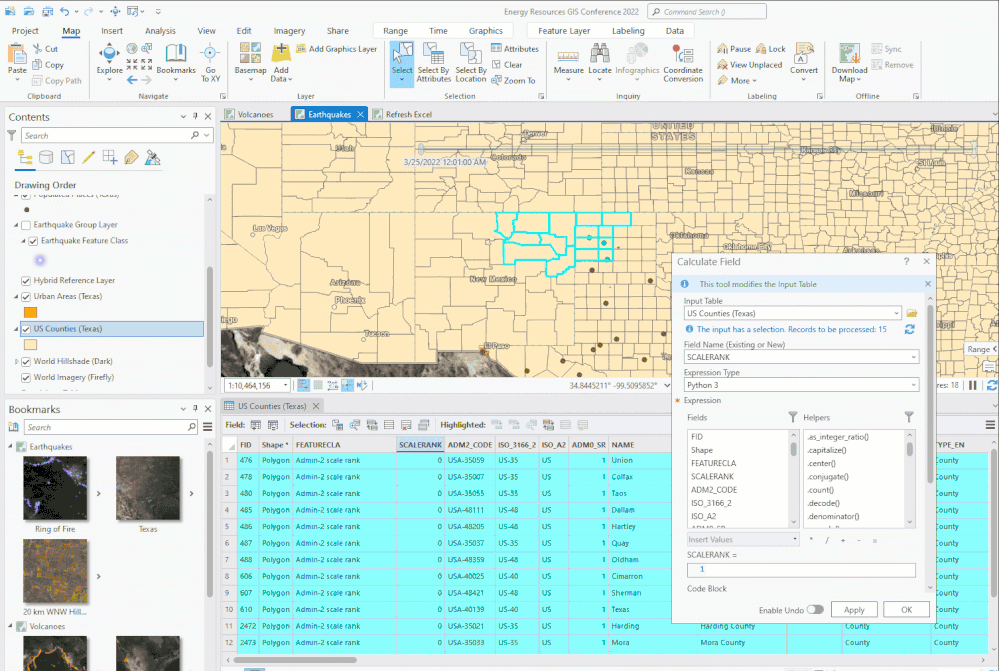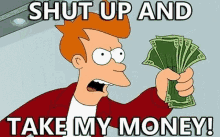- Home
- :
- All Communities
- :
- Products
- :
- ArcGIS Pro
- :
- ArcGIS Pro Ideas
- :
- Geoprocessing Tools -note selected features
- Subscribe to RSS Feed
- Mark as New
- Mark as Read
- Bookmark
- Follow this Idea
- Printer Friendly Page
Geoprocessing Tools -note selected features
- Mark as New
- Bookmark
- Subscribe
- Mute
- Subscribe to RSS Feed
- Permalink
Currently GP tools are set to run on all records in a feature class, or in the case of any having been selected, the tool will only be performed on those selected features.
In the various dialog boxes, it should be possible for ESRI to have them point out when the GP tool is set to run on just a selected subset.
- « Previous
-
- 1
- 2
- 3
- Next »
If it ends up being a prompt, that's ok too but sub optimal given they built all these "notifications" in.
@EricPescatore We have it implemented using parameter messages. It will defer to report the selection count. If there is no selection, it will instead count definition queries, timeslider filter, or range value filter.
I almost never run a calculate field without the attribute table being open. It appears the attribute table is open in your screenshot also. On the bottom left of the attribute table, I glance over and look at the "selected" number. It's basically a toggle between the entire table and the selected records of that table.
I have ran calculate field too many times on a single record and scratched my head thinking my arcade expression was not working.
Hope this helps.
Thanks for bringing it up, we added it for all tools that accept layers here.
https://community.esri.com/t5/arcgis-pro-ideas/geoprocessing-tools-note-selected-features/idi-p/9739...
Many times I run a geoprocessing tool from the toolbox unknowingly on a layer that has a feature selection. The geoprocessing tool honors the selection set and doesn't work on the unselected features. This causes confusion more often than not. I would like a warning to popup similar to the Pending edits warning before running the tool.
Update from Esri: ENH-000143549 case was originally opened for has been implemented and applied to ArcGIS Pro 3.0
Esri folks would you see if @BKratcha issue is covered too?
Back story: I found exactly where this bug is; please reopen the case.
Open ArcGIS Pro | Add a Hosted Service (mine is Survey123) | Add Join to a csv matching a small subset of the Hosted Service (approx. 100), view the matches.
Calculate field, all 100 (run and leave tool open)
Highlight a new selection of 50 records
Calculate field (will recalculate the previous group of 100)
The fix is to close the field calculate tool every time.
@MichelleWilliamsERM That enhancement request synopsis is, "Provide the ability for attribute table selections to be automatically cleared when the user creates/applies a new definition query."
This was problematic because if a definition query was applied and it didn't clear the selection, and especially without the selected feature tip that BKratcha and others are requesting, it was not always clear what the gp tool would process.
See below for how these work in combination in ArcGIS Pro 3.0.
You must be a registered user to add a comment. If you've already registered, sign in. Otherwise, register and sign in.