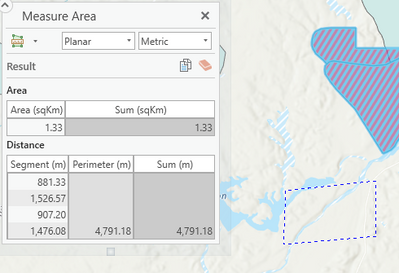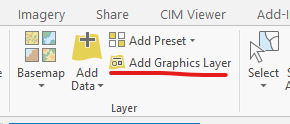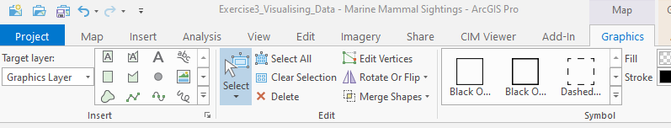- Home
- :
- All Communities
- :
- Products
- :
- ArcGIS Pro
- :
- ArcGIS Pro Ideas
- :
- Geometry Info (area, length, etc.) for Graphic Ele...
- Subscribe to RSS Feed
- Mark as New
- Mark as Read
- Bookmark
- Follow this Idea
- Printer Friendly Page
Geometry Info (area, length, etc.) for Graphic Elements
- Mark as New
- Bookmark
- Subscribe
- Mute
- Subscribe to RSS Feed
- Permalink
Please add geometry info (area, length, etc.) to the properties (format) pane viewed when right clicking a graphic element and selecting properties. ArcMap 10.x has an area or length tab in the graphic element properties box where you could determine the area or length of the selected graphic element. Thanks.
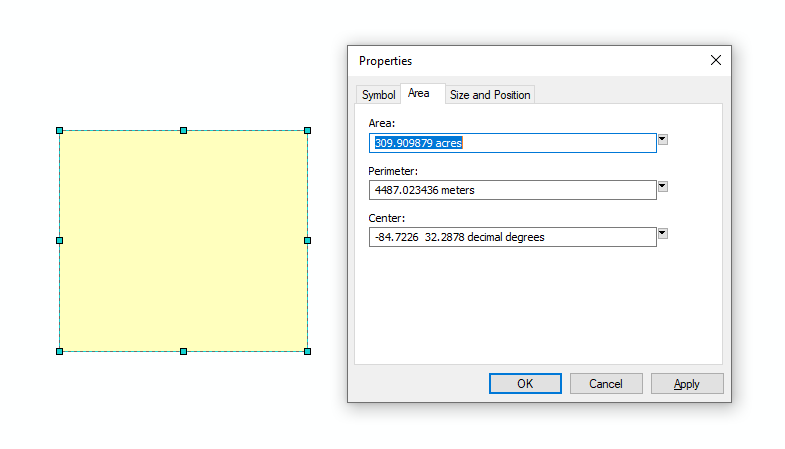
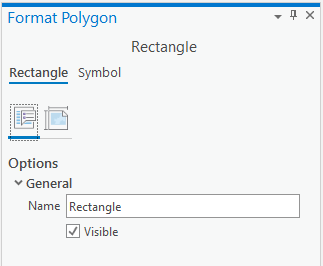
- « Previous
-
- 1
- 2
- Next »
I like this idea as I often draw a quick polygon on a map (not layout) in ArcMap to get the area, if that is the same reason you do it?
But I suspect ESRI would push their new "Map Notes", these seem to be a separate layer which you can sketch into and consequently it has attribute data giving much of the information you require.
The panel you show in your idea are for graphics drawn only in the layout view so presumably their statistics would relate to page size and not real world?
Thank you for the input @DuncanHornby If the use case is to quickly measure an area, wouldn't the Measure Area tool do the job?
I'm not disagreeing with the idea, but as your comment exemplifies, development teams are always interested in the actual use case which helps to determine the most sensible implementation.
Thank you
@DuncanHornby Yes, I too use it the same way as you. Thanks for liking the idea and providing that link about "Map Notes". I wasn't aware of them and tried it out. While interesting, they're a bit complex for the simple task of creating a polygon graphic element and getting the area of the polygon. The process using Map Notes in Pro takes a considerable amount more time than using the draw toolbar in ArcMap.
@KoryKramer Yes, the Measure Area tool does accomplish the task of displaying the area of a polygon that was quickly sketched; however you can't edit the vertices of the polygon after the measure is completed like you can from a polygon graphic element, which is sometimes needed if I need to make a quick adjustment rather than re-drawing the entire polygon as required by the Measure Area tool. It would just be nice to have that area/length measurement available directly from the graphic element properties pane rather than having to redraw it using the Measure Area tool.
@KoryKramer I use the measuring tool to measure existing features if I quickly want to know the length or area. In ArcMap I sometimes use the drawing toolbar to draw a graphic (most often a circle for a radius around something). Then because its a graphic you can move it around, imagine me trying to check if a circle fits into something else. That's my use case and why having the extra information that @CalebGarrett is suggesting is a good idea.
@CalebGarrett and @KoryKramer , whilst formulating this response with the intention to poke holes in ArcPro 😉, I have only just noticed it does actually have a graphics layer for the map, which I have to admit I did not realise!
Click on that and you get a new ribbon and this is the equivalent to the graphics layer in ArcMap
You can create shape, move them around style them, but as @CalebGarrett showed the Format Polygon panel is missing the area/length of the shape which is very useful. Originally (because I did not know that the graphic layer existed) I though @CalebGarrett was talking about graphics in layout only.
Now I have woken up and smelt the coffee I will probably never ever use those map notes and go straight for the graphic layer!
Thanks for the details about how you use this @DuncanHornby I think you'd be interested in https://community.esri.com/t5/arcgis-pro-ideas/ground-distance-template-cursor/idi-p/932012 and https://community.esri.com/t5/arcgis-pro-ideas/dynamic-scale-bar-for-data-view/idi-p/931775 both of which might be solved with the same solution. Take a look and add your vote if those would be a good solution for your workflows.
Cheers
@DuncanHornby Lol! Thanks for the feedback. I'm glad to have helped you discover the Graphics Layers in Pro 😁
@KoryKramer Thanks for providing links to those other ideas. They don't exactly provide what I'm looking for, but they are interesting. I really like the Ground Distance Template Cursor one. That may be very useful for @DuncanHornby
We are deploying ArcGIS Pro Citywide. The request to find out area from graphic element is one of the first questions we received from a GIS user in Planning department. It seems the second panel info (Area, Perimeter, Center) is simply missing in Pro and it would be great to have it there.
Hi @KoryKramer,
I am working with a customer in Hilton Head, SC and they are asking for this same ability to get area/perimeter measurements of their graphics and also edit their vertices. The absence of this is slowing their adoption of Pro. Can you provide any updates on Esri's plans to offer this equivalency behavior in Pro?
Thanks Kory!
---mike rink (Esri Instructor)
I'd like to know if there's been any update on this? I, too, use the drawing tool to quickly draw a polygon around an area to get the acreage. I searched online for quite a while because I assumed that I had to be missing something and that it was possible, using the graphics layer.
You must be a registered user to add a comment. If you've already registered, sign in. Otherwise, register and sign in.