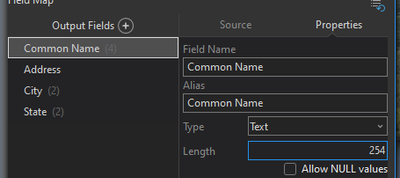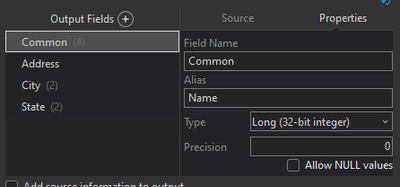- Home
- :
- All Communities
- :
- Products
- :
- ArcGIS Pro
- :
- ArcGIS Pro Ideas
- :
- Field Mapping - Field Name - disallow spaces
- Subscribe to RSS Feed
- Mark as New
- Mark as Read
- Bookmark
- Follow this Idea
- Printer Friendly Page
Field Mapping - Field Name - disallow spaces
- Mark as New
- Bookmark
- Subscribe
- Mute
- Subscribe to RSS Feed
- Permalink
Right now when field mapping, Pro allows input of spaces where they are not allowed, e.g. a field name:
Instead of warning you or simply not reacting to the spacebar (like the Fields view does), it just splits what you typed into the field name and alias separately and destroys your type settings after a few clicks outside the box:
It would be better if it would just leave the type settings alone and not allow spaces or warn you that it's doing this, thanks.
This Idea has been implemented in ArcGIS Pro 3.2. You can no longer type spaces or special characters into field names on the geoprocessing field map control.
Please check out this blog to learn more about the updates we made to the field map in Pro 3.2.
Also, see the What's New documentation for more new features in Pro 3.2.
You must be a registered user to add a comment. If you've already registered, sign in. Otherwise, register and sign in.