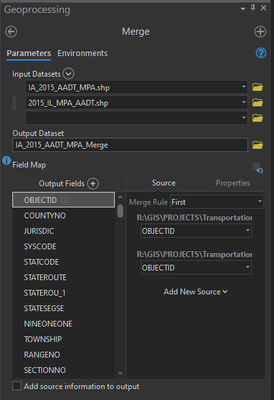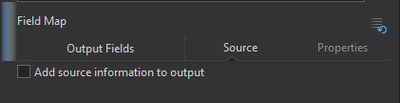- Home
- :
- All Communities
- :
- Products
- :
- ArcGIS Pro
- :
- ArcGIS Pro Ideas
- :
- Field Mapping: Add new output field more easily in...
- Subscribe to RSS Feed
- Mark as New
- Mark as Read
- Bookmark
- Follow this Idea
- Printer Friendly Page
Field Mapping: Add new output field more easily in GP tools
- Mark as New
- Bookmark
- Subscribe
- Mute
- Subscribe to RSS Feed
- Permalink
Let's say I want to merge two datasets together. Both datasets have a huge number of fields, but I only want a handful in my output, and they need to be manually mapped from the input as the names are all different.
The intuitive way to go about this, to me, is to select all the existing output fields and delete them right away. Sure, there's some I want to keep, but I know I'll be renaming and so on. Plus, they're hard to find since there are, like I said, a ton of fields. However, when you delete all the existing output fields, the option to add an output field goes away.
Here's before - with all the fields loaded in:
Note the '+' in the Output Fields column. When I select all these fields and delete them, the '+' goes away:
The only way to conjure up the '+' again is to hit that Reset button, which adds back all those fields I didn't want. The workaround - which is not very intuitive - is to delete all but one field, add your fields in, and then delete the remaining original auto-generated field.
My suggestion is here is to have the '+' persist.
We will be addressing this bug. I have been using the same workaround you described for awhile (delete all fields except 1 so the field map is never completely empty).
This has been addressed in ArcGIS Pro 3.0. See Ideas in ArcGIS Pro 3.0 to see this and all of the other ideas you can look forward to when you upgrade.
Also be sure to check out the What's New documentation: https://pro.arcgis.com/en/pro-app/latest/get-started/whats-new-in-arcgis-pro.htm
You must be a registered user to add a comment. If you've already registered, sign in. Otherwise, register and sign in.