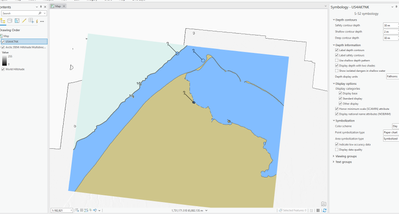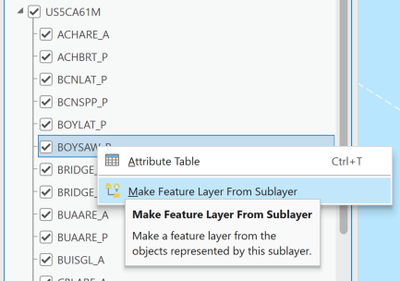- Home
- :
- All Communities
- :
- Products
- :
- ArcGIS Pro
- :
- ArcGIS Pro Ideas
- :
- ENC - S-57
- Subscribe to RSS Feed
- Mark as New
- Mark as Read
- Bookmark
- Follow this Idea
- Printer Friendly Page
- Report Inappropriate Content
- Mark as New
- Bookmark
- Subscribe
- Mute
- Subscribe to RSS Feed
- Permalink
- Report Inappropriate Content
In arcmap we can view ENC S-57 format.
Do de same in Pro. Waiting for the S-100 is not a choice for us since now, and for many years, S-57 stay in place.
Having to maintain arcmap just for that is not easy.
- « Previous
-
- 1
- …
- 6
- 7
- 8
- Next »
- Mark as Read
- Mark as New
- Bookmark
- Permalink
- Report Inappropriate Content
@MarcelSt-Germain is it possible for you to share your ENC? I'm wondering if there is something unique about your ENC that is causing the behavior you're seeing. If I can reproduce that I can get a bug submitted in the system.
- Mark as Read
- Mark as New
- Bookmark
- Permalink
- Report Inappropriate Content
You can have all ENC from Noaa download site or SHC if you are registered . So no special ENC.
- Mark as Read
- Mark as New
- Bookmark
- Permalink
- Report Inappropriate Content
I am unable to reproduce the issue in ArcGIS Pro 3.2. I can drag and drop, and otherwise add ENC data successfully without the ArcGIS Maritime extension.
The datasets do turn off if you're zoomed out. I doubt that's the problem here but I figured I should mention it just in case.
My recommendation is to submit a ticket with technical support and do a screen share to see if we can get to the bottom of this issue. Something is obviously different about what you're experiencing and I'd like to understand why.
- Mark as Read
- Mark as New
- Bookmark
- Permalink
- Report Inappropriate Content
Maybe in the next release this bug will be clear. Anyway, since the pdf bug is unsolved, I have to go back to 3.0.1 version where pdf still working.
But the bottom line is to remove to flag implemented since the viewer doesn't give what we have in arcmap.
- Mark as Read
- Mark as New
- Bookmark
- Permalink
- Report Inappropriate Content
Hi again,
Finally found the dysfunctional between you an me. I suppose you only open the ENC's in an empty map. Try use a map with others layers not in wgs84.
I start a new map an effectively I can load ENC's. The problem still there when trying to do so in projects. Maybe because my projects have projected nad83 view not wgs84.
But, again, it's not what we where use in arcmap. No layers for individual elements nor ability to choose layers nor make transformations.
- Mark as Read
- Mark as New
- Bookmark
- Permalink
- Report Inappropriate Content
Hi Marcel,
I opened Arctic DEM: Hillshade Multidirectional from The Living Atlas into a new project in Pro.
Projected Coordinate System WGS 1984 EPSG Alaska Polar Stereographic
Projection Stereographic
WKID 5936
Authority EPSG
Linear Unit Meters (1.0)
False Easting 2000000.0
False Northing 2000000.0
Central Meridian -150.0
Scale Factor 0.994
Latitude Of Origin 90.0
I was able to drag and drop the NOAA ENC sourced at https://charts.noaa.gov/ENCs/US4AK7NK.zip into this map.
It looks like:
- Mark as Read
- Mark as New
- Bookmark
- Permalink
- Report Inappropriate Content
Exactly my point. You are in wgs84. So just a viewer not in par with arcmap where you can download in a projected map only one layer an be able to make query and calculations.
Try with a projected map and try to only drop sounding an make a labeling to see them in feet. Impossible in Pro, easy in arcmap.
Still have to work with arcmap since, again, Pro is not a production ready software for us. Maybe in v 4.x
- Mark as Read
- Mark as New
- Bookmark
- Permalink
- Report Inappropriate Content
Any new about the return of S-57 support like in arcmap?
The raster viewer is nice but not what we really need.
- Mark as Read
- Mark as New
- Bookmark
- Permalink
- Report Inappropriate Content
ArcGIS Pro 3.3 has a lot of improvements to the ENC Layer functionality. I believe the introduction of sublayers and the ability to 'Make Feature Layer from Sublayer' allows you to have more control of the symbology and labels of those features. It also allows you to leverage the feature's geometry in various editing operations.
Please let us know of these enhancements at ArcGIS Pro 3.3 do not address your workflow needs.
- Mark as Read
- Mark as New
- Bookmark
- Permalink
- Report Inappropriate Content
Hi Tom,
OK, if it is available in the basic Pro it will be a step to make it useful when I'm not exporting in 3.2.2 and have to do so in 3.0.x.or if the bug for export in 3,3 is solved.
Unfortunately, I do not want to make a feature, just see the layer like in arcmap. For me, I make a symbol around the sounding values, by example, and look at the value in right of the symbol to see if my data have changed since the annotations was made.
For me, I make a symbol around the sounding values, for example, and look at the value in right of the symbol to see if my data have changed since the annotations was made. Having to use transparency and try to see the values true it is not an improvement over arcmap.
You must be a registered user to add a comment. If you've already registered, sign in. Otherwise, register and sign in.