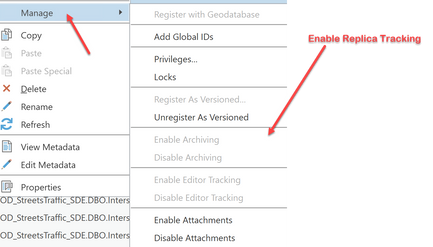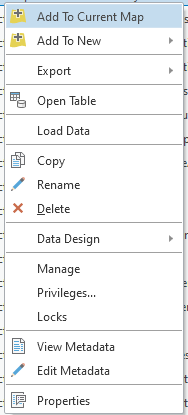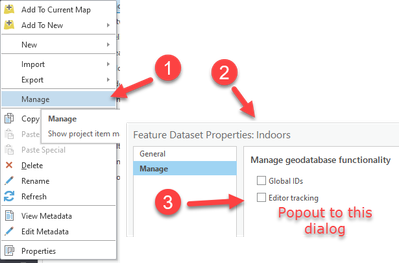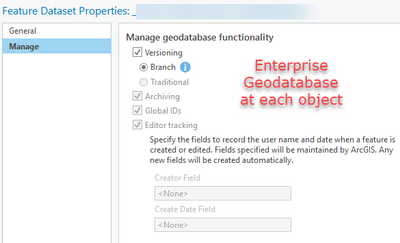- Home
- :
- All Communities
- :
- Products
- :
- ArcGIS Pro
- :
- ArcGIS Pro Ideas
- :
- Enable Replica Tracking UI
- Subscribe to RSS Feed
- Mark as New
- Mark as Read
- Bookmark
- Follow this Idea
- Printer Friendly Page
+1
I am setting up Utility network, and it seems I need to add each table individually. How is there not a way to do this on a group table selection? Or am I completely missing something
Good News: ArcGIS Pro 2.9 has ability to manage replica tracking from the UI. Bad News: No group table or group object (feature dataset) management in ArcGIS Pro 2.9 like in ArcMap Or ArcCatalog.
@SavageTrimble - can I ask where you get that menu to pop up in your original post? When I right click on EGDB object in the catalog pane, I only get these options. Oddly, I have to click Privileges, then exit out, and then right click again on the object to get "Manage" to appear. But Manage is simply a button that opens a dialog, not a menu. I am on Pro 2.9.1
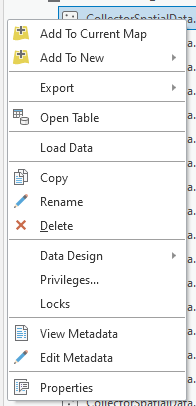
@MKF62 - It pops out to a different dialog. The functionality is more intuitive if you are dealing with branch versioning as it automatically turns on what's necessary for supporting branch versioning. However, this process has yet to be batched between like objects unlike ArcCatalog.
@SavageTrimble Interesting. Your menu looks very different than mine when you right click on your EGDB (the screenshots I took in my last reply were me right clicking on a feature class in my EGDB, not right clicking on the actual database). I have no Manage button for the EGDB itself and I have a lot of buttons related to the general connection properties, the geodatabase connection, properties, and the geodatabase itself properties, plus many more. I wonder if it’s because ours is not branch versioned or even if we’re using a different server type (we use MSSQL Server). Ours is simply non-versioned with archiving and editor tracking enabled on specific feature classes. Thanks for the response.
@MKF62 - This was on a feature dataset within the file geodatabase. Enterprise geodatabase will allow you branch versioning capabilities and more functionality will be in the dialog for those databases. In a file geodatabase, you'll only see compact as an option. In the enterprise geodatabase, you'll have administrative controls and on each object you'll have the manage dialog. I hope this helps.
@SavageTrimble Ohh, I see why mine is different. I was right clicking on an enterprise geodatabase feature class, not a feature dataset. The context menus for each look different. I appreciate the clarity!
In the current release of ArcGIS Pro, users are able to enable replica tracking from the manage pane of feature datasets, classes, and tables that participate in branch versioning or non-versioned archiving.
Navigate to the manage pane using the right-click context menu, to access this and other geodatabase functionality.
You must be a registered user to add a comment. If you've already registered, sign in. Otherwise, register and sign in.