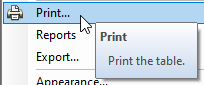- Home
- :
- All Communities
- :
- Products
- :
- ArcGIS Pro
- :
- ArcGIS Pro Ideas
- :
- Enable ArcGIS Pro to Print a Table
- Subscribe to RSS Feed
- Mark as New
- Mark as Read
- Bookmark
- Follow this Idea
- Printer Friendly Page
- Mark as New
- Bookmark
- Subscribe
- Mute
- Subscribe to RSS Feed
- Permalink
Please enable ArcGIS Pro to print a table. I don't need to create a layout or create a new artifact within my Pro project. I just want to print the table, like I can in ArcMap.
In ArcMap, I can open a table and go to the Options menu and select Print. It's just an unformatted printed and that's OK. I've hunted and hunted and cannot find this in Pro.
- « Previous
-
- 1
- 2
- Next »
Thanks @KoryKramer. It's good to have this feature.
I just tested this item. It took about 1 1/2 minutes to generate a print job where I had selected 6 records out of a table of about 58,000 records. 1 1/2 minutes to print 6 records in text format seems kind of sluggish. Is there room for improvement there?
@DavidWheelock2 quick question - do you see the lag the first time you you choose a printer/first time you try to print a table in a project? If you open the print dialog again do you see the same lag?
Yes, I get same result on the second try within a session as I did the first time.
I refined my testing and tested in a simple ArcGIS Pro project. My initial test result of ~90 seconds was with a very heavy project with lots of layers. When I tested in a simple project, the time to generate the print job was about 30 seconds. That's much better than 90 seconds, but still 15 times longer than ArcMap's 2 seconds.
You must be a registered user to add a comment. If you've already registered, sign in. Otherwise, register and sign in.