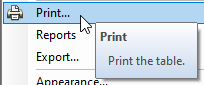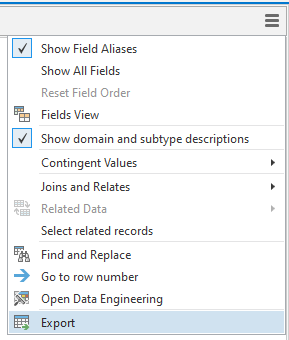- Home
- :
- All Communities
- :
- Products
- :
- ArcGIS Pro
- :
- ArcGIS Pro Ideas
- :
- Enable ArcGIS Pro to Print a Table
- Subscribe to RSS Feed
- Mark as New
- Mark as Read
- Bookmark
- Follow this Idea
- Printer Friendly Page
- Mark as New
- Bookmark
- Subscribe
- Mute
- Subscribe to RSS Feed
- Permalink
Please enable ArcGIS Pro to print a table. I don't need to create a layout or create a new artifact within my Pro project. I just want to print the table, like I can in ArcMap.
In ArcMap, I can open a table and go to the Options menu and select Print. It's just an unformatted printed and that's OK. I've hunted and hunted and cannot find this in Pro.
- « Previous
-
- 1
- 2
- Next »
Thank you for posting this equivalency issue @DavidWheelock2
I understand that you do not want to create an artifact (I read that as an exported table) but for now I believe that would be the workflow.
Export to something like csv...
...and print the exported file.
I also want this functionality. There is data in a table and I want to hand it to someone so that we may look at it during an informal meeting, in a situation where there is no computer present.
Thank you for the comment @Gerald_Daumiller I took a look and it doesn't appear that you added your kudos to the idea. While comments are important, kudos (the number of votes) that an idea receives is one of the primary pieces of data that we use to determine traction and trends as we monitor idea activity over time.
Please see https://community.esri.com/t5/custom/page/page-id/arcgis-ideas for a high level overview of how ArcGIS Ideas works. For more details, see Frequently Asked Questions about ArcGIS Ideas
Thank you for your participation in the community and for helping us prioritize future development efforts for ArcGIS Pro.
Along these lines it would be great to have extended formatting options for printing fields from an attribute table. I automated a process in modelbuilder for deriving mailing addresses from a parcel layer and currently have to export to Excel and then mail merge in Word to print labels. Would be amazing to be able to print the mailing address labels from pro, and maybe incorporate the process into my custom tool so the whole thing is automated.
Ha, always working, always working. The list of equiv items is shrinking, so we really appreciate it when particular ideas continue to get votes and additional workflow descriptions (so we can prioritize).
Thanks for all the input!
-Nathan.
This is implemented in ArcGIS Pro 3.3. See Your Ideas in ArcGIS Pro 3.3 for a full list of all user ideas you can look forward to! And be sure to check out the release blog and what’s new help topic and video to learn more about all the new features and functionality in the release.
Thanks @KoryKramer.
I just tested this item. It took 1 1/2 minutes to generate a print job where I had selected 6 records out of a table of about 58,000 records. 1 1/2 minutes to print 6 records in text format seems kind of sluggish.
In ArcMap, printing a similar selection of 6 records from the same table only takes about 2 seconds to generate the print job.
Is there room for improvement there?
You must be a registered user to add a comment. If you've already registered, sign in. Otherwise, register and sign in.