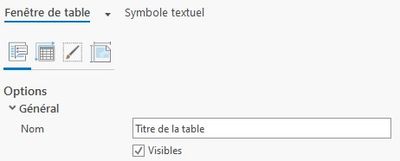- Home
- :
- All Communities
- :
- Products
- :
- ArcGIS Pro
- :
- ArcGIS Pro Ideas
- :
- Display table frame name in Layout
- Subscribe to RSS Feed
- Mark as New
- Mark as Read
- Bookmark
- Follow this Idea
- Printer Friendly Page
Display table frame name in Layout
- Mark as New
- Bookmark
- Subscribe
- Mute
- Subscribe to RSS Feed
- Permalink
I am talking about a table frame in a layout. Since it's look like there is a component name (see image below), i was wondering if it's possible to display it in the layout.
Then i understand it's not possible.
But it would be nice to make it possible :
- most of all, the title would automatically move when items (> lines) are added or removed
- we wouldn't need to move both the table and the title when want to place the table elsewhere in the layout
- the title properties could be saved together with the table's style
- « Previous
-
- 1
- 2
- Next »
Can't believe Table Frame Elements don't have a built in Title option like a Legend does. In order to add a title, I had to add a second Text element, and line them up as best as I could.
With a Legend Element you can easily toggle on/off a customizable title
I agree that a table should have the ability to have a title and like the legend have the ability to show it or not. We have maps with multiple tables where a title is necessary. Unbelievable that ArcMap had this feature and it doesn't exist in ArcGIS Pro. But again, there are many processes in ArcGIS Pro that takes more time to accomplish than it did in ArcMap. 🙄
You must be a registered user to add a comment. If you've already registered, sign in. Otherwise, register and sign in.