When in Manual Column mode please disconnect the Word Wrap length for Labels and the column spacing setting used in a legend. (Currently on Pro 3.5.1 but counts for earlier versions)
For some reason when you set a wrap length for labels in a legend, Pro will then assume you want this as a column width/spacing and widen your columns so they no longer fit in a carefully crafted layout.
It will disregard any column settings you may have such as a defined column width, unticked Equal column widths, etc.
Rough example below.
Unticked:
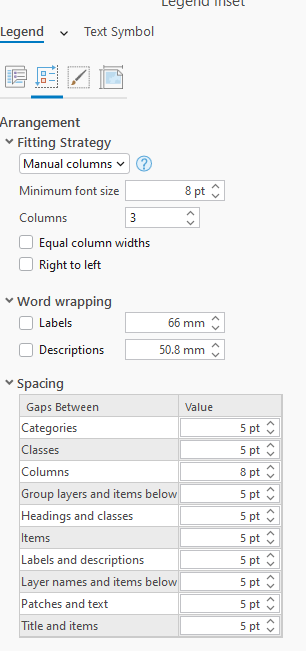
gives
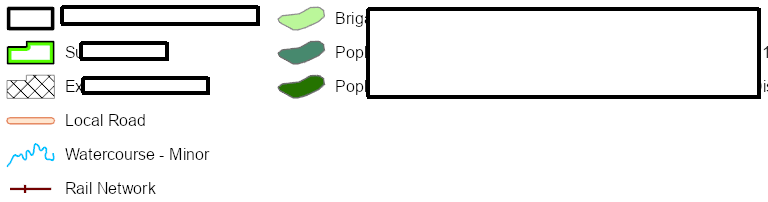
Wrap ticked:

gives

It doesn't just wrap the labels, it tootles them off into the never never over the title block!!
Brownie points for a full manual mode where WE can set every option in a legend with no assumptions or automations in Pro.