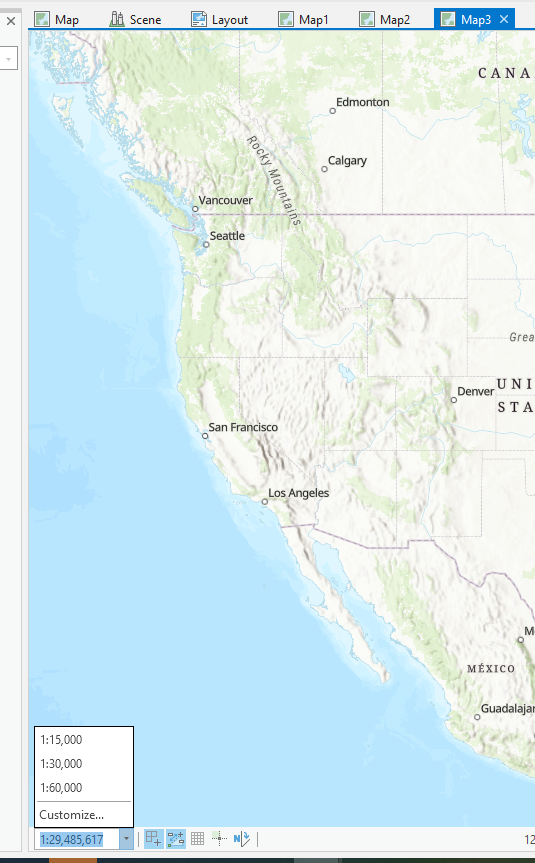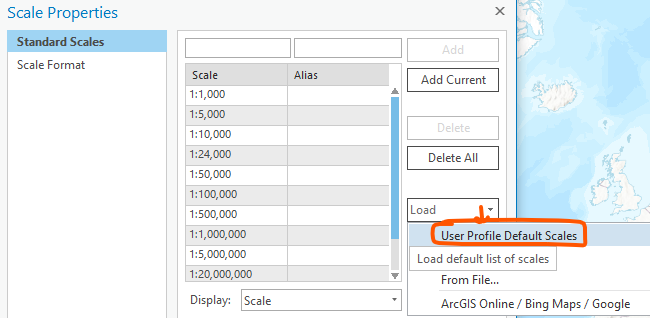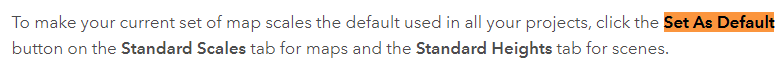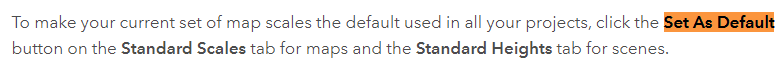- Home
- :
- All Communities
- :
- Products
- :
- ArcGIS Pro
- :
- ArcGIS Pro Ideas
- :
- Custom scale
- Subscribe to RSS Feed
- Mark as New
- Mark as Read
- Bookmark
- Follow this Idea
- Printer Friendly Page
- Mark as New
- Bookmark
- Subscribe
- Mute
- Subscribe to RSS Feed
- Permalink
In a project with multiple maps and layout it's time consuming to need to customize the scale menu many times.
Why not, in a project, make the scale we add accessible in all place. If it's a good reason to do so, at least leave a checkbox or something to make it apply everywhere in the project.
Have you tried using the Set as default button?
See the simple scale list in my image. If I set that as my default, when I add a new map to the project, those are the scales that are made available:
I can make different scale lists available for different maps, but if I ever want to set a map to use the default scale, do that from the Load > User profile Default Scales:
And now I have my defaults. Those will also be the scales honored when working with the corresponding maps in a layout. Scenes work the same way with the difference being that they use Standard Heights as opposed to Standard Scales, but the behavior is the same: https://pro.arcgis.com/en/pro-app/latest/help/mapping/navigation/map-scales-and-scale-properties.htm
Does using Set as Default/Load>User Profile Default Scales work for you, or was there something else you were looking for from this idea?
Oups, no, for me default was to recover between project not inside a project. I will give a try. Thanks.
https://pro.arcgis.com/en/pro-app/latest/help/mapping/navigation/map-scales-and-scale-properties.htm
That should work for you then, correct?
Hi @MarcelSt-Germain does using Set As Default work for you?
Let us know and if so we'll mark this idea as Already Offered.
Thank you
Have to try it when I will have time.
Ok it's working. Thanks. Why not, when set as default, making automatically the loading of it instead having to change the Load setting?
You must be a registered user to add a comment. If you've already registered, sign in. Otherwise, register and sign in.