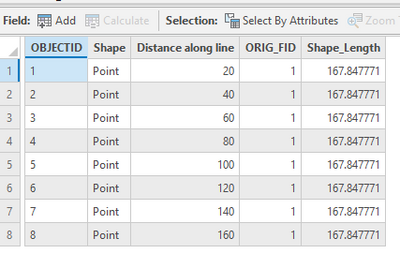- Home
- :
- All Communities
- :
- Products
- :
- ArcGIS Pro
- :
- ArcGIS Pro Ideas
- :
- Creating chainage points with distance from start ...
- Subscribe to RSS Feed
- Mark as New
- Mark as Read
- Bookmark
- Follow this Idea
- Printer Friendly Page
Creating chainage points with distance from start point included
- Mark as New
- Bookmark
- Subscribe
- Mute
- Subscribe to RSS Feed
- Permalink
The ability to add distance from start point to individual chainage points would be greatly beneficial. Whilst using "arcpy.GeneratePointsAlongLines_management" allows you to add chainage points at your required intervals, once you start dealing with longer lines and multiple unique lines with many points it becomes very difficult to know the distance of a given chainage point from the start point. Ideally, a new field would be created in the output table that shows an individual points distance from the start point of a unique line.
This is a good idea and I'm surprised the tool does not write that information out. Why create a series of points and not want to know their position relative to the line they were just created from?
The tool itself is a script tool so you have access to its source code. It would only take a few extra lines of code to give you what you want, that's it you feel brave enough to script in python? But we shouldn't be needing to edit system tools so lets hope ESRI listens?
Cheers @DuncanHornby .
Have you any suggestions on how to do this?
I'm relatively inexperienced with the use of Python, so any guidance at all would be greatly appreciated!
How much experience have you with writing python? The script behind the tool is located here:
c:\program files\arcgis\pro\Resources\ArcToolbox\scripts\generatepointsfromlines.py
Before you do anything I would strong suggest you make a copy of it as a back up in case you mess it up and destroy a system tool. You will need Admin privileges to overwrite this file.
Open the above script in your preferred IDE, spyder works well with ArcPro if you have installed it through ArcPro. I wrote a short blog here.
You need only replace the two functions in the code (create_feature_class and create_points_from_line) with the updated code below. Any lines I have added you will see a DDH comment to identify them.
def create_points_from_lines(input_fc, output_fc, spatial_ref, percent=False,
dist=True, add_end_points=False):
"""Convert line features to feature class of points
:param input_fc: Input line features
:param output_fc: Output point feature class
:param spatial_ref: The spatial reference of the input
:param percent: If creating points by percentage (or distance)
:param dist: The distance used to create points (if percentage == False).
The distance should be in units of the input (see convert_units)
:param add_end_points: If True, an extra point will be added from start
and end point of each line feature
:return: None
"""
if percent:
is_percentage = True
else:
is_percentage = False
create_feature_class(input_fc, output_fc, spatial_ref)
# Add a field to transfer FID from input
fid_name = 'ORIG_FID'
arcpy.AddField_management(output_fc, fid_name, 'LONG')
# Create new points based on input lines
in_fields = ['SHAPE@', 'OID@']
out_fields = ['SHAPE@', fid_name, "Distance"] # Add Distance field - Added by DDH on 12/4/22
with arcpy.da.SearchCursor(input_fc, in_fields) as search_cursor:
with arcpy.da.InsertCursor(output_fc, out_fields) as insert_cursor:
for row in search_cursor:
line = row[0]
if line: # if null geometry--skip
if line.type == 'polygon':
line = line.boundary()
if add_end_points:
insert_cursor.insertRow([line.firstPoint, row[1], 0]) # Added 0 - Added by DDH on 12/4/22
increment = (percent or dist)
cur_length = increment
if is_percentage:
max_position = 1.0
else:
max_position = line.length
while cur_length < max_position:
new_point = line.positionAlongLine(cur_length,is_percentage)
insert_cursor.insertRow([new_point, row[1], cur_length]) # Added cur_length - Added by DDH on 12/4/22
cur_length += increment
if add_end_points:
end_point = line.positionAlongLine(1, True)
if is_percentage:
insert_cursor.insertRow([end_point, row[1], 1]) # Added 1 - Added by DDH on 12/4/22
else:
insert_cursor.insertRow([end_point, row[1], line.length]) # Added length - Added by DDH on 12/4/22
try:
oid_name = get_OID_name(input_fc)
arcpy.JoinField_management(out_fc, fid_name, input_fc, oid_name)
except arcpy.ExecuteError:
# In unlikely event that JoinField fails, proceed regardless,
# as spatial and join field are already complete
pass
return
def create_feature_class(input_fc, output_fc, spatial_ref):
"""Create the initial feature class
:param input_fc: Input line features
:param output_fc: Output point feature class
:param spatial_ref: The spatial reference of the input
"""
desc = arcpy.Describe(input_fc)
# Take flag environment over Describe property unless set to default
support_m = arcpy.env.outputMFlag.upper() if arcpy.env.outputMFlag in ['Enabled', 'Disabled'] \
else "ENABLED" if desc.hasM else "DISABLED"
support_z = arcpy.env.outputZFlag.upper() if arcpy.env.outputZFlag in ['Enabled', 'Disabled'] \
else "ENABLED" if desc.hasZ else "DISABLED"
# Create output feature class
arcpy.CreateFeatureclass_management(
os.path.dirname(output_fc),
os.path.basename(output_fc),
geometry_type="POINT",
has_m=support_m,
has_z=support_z,
spatial_reference=spatial_ref)
# Add Distance field - Added by DDH on 12/4/22
arcpy.AddField_management(out_fc,"Distance","Double",None,None,None,"Distance along line",True,False,None)
return
An example of the output is below:
Ideally ESRI would add this functionality to their core release
If you can clarify the goal a bit more, perhaps there is existing functionality that will do what you need?
Just going by the information you've provided, here are some suggestions:
Create Points Along Line and Offset are Editing tools that can create points along a line but they also do not write out a distance attribute for the point. What they will do is store interpolated measure values on m-enabled points if the source line also has its m-values populated. There are few ways to populate m-values on m-enabled lines.
https://pro.arcgis.com/en/pro-app/latest/help/editing/edit-vertex-m-values.htm
https://pro.arcgis.com/en/pro-app/latest/help/editing/create-a-route-from-line-features.htm
If the goal is just to display distance values on a line, perhaps you don't even need the points and you can just use measured hatch symbols to get the desired result.
If the goal is something else completely, feel free to fill in the blanks 🙂
-Scott
Thankyou @DuncanHornby, I'll see how I go with it. @scool the goal is as follows.
- I have a line (say its 1000m long). I want to create a point every 100m along this line, with the distance from the start point included in the output (e.g. point 1 = 100m, point 2 =200m ....).
I need to be able to do this to many unique lines at the same time.
Cheers.
The enhancement will be integrated to the Generate Points Along Lines tool in ArcGIS Pro in the near term.
@JordanFuhrmann it is currently in our Pro 3.1 release plan, though these plans are subject to change. I'm comfortable to say Near Term.
This Idea has been implemented in ArcGIS Pro 3.1. Please see the What's New documentation for more new features in Pro 3.1.
The Ideas in ArcGIS Pro 3.1 blog will be wrapped up soon, highlighting all Ideas implemented in this release, including this one. Once complete, I will add the link to this comment.
You must be a registered user to add a comment. If you've already registered, sign in. Otherwise, register and sign in.