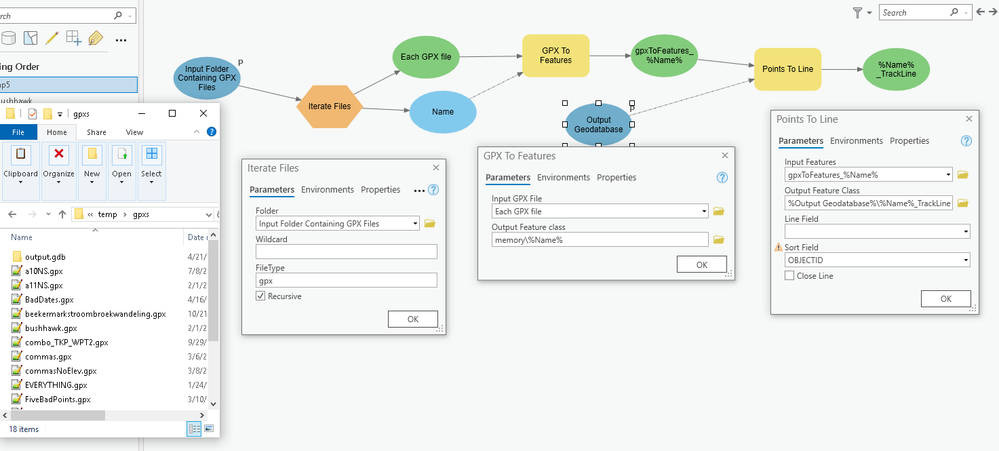- Home
- :
- All Communities
- :
- Products
- :
- ArcGIS Pro
- :
- ArcGIS Pro Ideas
- :
- Create a new function in ArcMAP TOOLBOX to allow ...
- Subscribe to RSS Feed
- Mark as New
- Mark as Read
- Bookmark
- Follow this Idea
- Printer Friendly Page
Create a new function in ArcMAP TOOLBOX to allow "one step" importing and conversion of GPS file to Polyline SHP file.
- Mark as New
- Bookmark
- Subscribe
- Mute
- Subscribe to RSS Feed
- Permalink
ESRI Development TEAM;
I very much appreciate your responding to my working issue. I would like to further clarify the issue and the help that I could use:
GOAL: I would like to have available a “one step process” to convert and import a GPX file- to- a PolyLine or SHP file in ArcMap or ArcGIS Pro.
AS of Now, I am finding myself using either of two very archaic methods consisting of the following steps:
Method 1)- Utilizing only ArcMap functions
Step1)- import GPX file by using Conversion tool>From GPS>GPX-to-Feature. (Note: I have found this function to be useless as it only takes the GPX point file and converts it to a Feature point file.)
Step 2)- Data Management>Feature>Points-to-Line.
Method 2)- Utilizing a secondary software package called DNR Garmin
which is a 6 step process to convert and import a GPX file to a SHP file in ArcMap.
As I hike and collect GPX data quite frequently for the trails I am creating, I sometimes return to my office with 30-50 GPX files that I need to convert and import to my ArcMap projects.
Any and all help in, perhaps creating a new function in ArcMap to more efficiently handle this type of data would be very much appreciated.
If there is anything else I can do please let me know.
Thanks,
Lawrence Tucker
7 West Cornell Street
South Hadley, Mass. 01075
413-533-4092
So basically you want GPX to point to be combined with
Feature To Line (Data Management)—ArcGIS Pro | Documentation
Hi Lawrence,
Thanks for creating the ArcGIS Idea. Just wanted to highlight two existing solutions that could consolidate the two geoprocessing tools into one:
- Use ArcGIS Model Builder to create a single, custom geoprocessing tool. It's relatively easy to get started, and you could drag and drop the existing geoprocessing results in to prepopulate a lot of the variable entries. Parameters can be added to allow the tool to run with different inputs, outputs etc.
- Use the Python Script listed on the GPX to Feature Tool documentation page, that incorporates the point to line tool:
https://pro.arcgis.com/en/pro-app/latest/tool-reference/conversion/gpx-to-features.htm
The above solutions are also available in ArcGIS Pro.
Cheers, Chris
Dan/Chris/Dominique,
Thanks to all for responding. I am going to try to utilize ModelBuilder--but, am not sure it is the answer I am looking for.
However, please keep in mind that after I go into the field, and when I get back to my workstation, I will usually have about 20-30 tracks, each consisting of GPX point files, that I will need to get converted and imported to ArcMap in the form of (.SHP) files.
You can see that I really need a single geoprocessing function that will accomplish this task. Any other ideas or info to accomplish this, would be appreciated.
thanks,
Larry
Hi Lawrence,
ArcGIS Ideas request functionality for products. The functionality you are looking for is to combine two existing geoprocessing tools together into one, to suit your workflow.
ArcGIS Desktop has hundreds of geoprocessing tools that are frequently used in succession. For example, 'Add Field' and 'Calculate Field' are two I would commonly use in conjunction.
The ability to combine these two tools into one already exists through ModelBuilder. This is a user-intuitive builder, with drag and drop functionality, that will offer a similar experience when configuring the tools in the builder. You can run the model in the builder, or expose parameters so that users can run it from a custom toolbox likely any other geoprocessing tool.
To move forward, I would encourage you to post on the ArcGIS Pro forum as a question seeking assistance. This could be done one or two ways:
- Help with workflow (how to use the two suggested tools with your data/workflows, if required)
- Help with ModelBuilder (should you have the workflow, but want to build your own tool going forward).
https://community.esri.com/t5/arcmap-questions/bd-p/arcmap-questions
Moving the conversation into a new post in the right community will ensure that people can help you with the above.
Cheers,
Chris
The suggestions to use ModelBuilder is ideal for this case. As originally reported, this is a workflow that needs to be done repetitively for a large number of gpx files. ModelBuilder provides the capability for batch processing to iterate through every gpx file in a folder and perform the feature class conversion and step to transform the points into lines.
Here is an example model, and I sent the toolbox containing the model to Larry.
Hi Drew
Was it possible to get the toolbox for this model? I have been trying to create it and cannot get it to work at all. No idea what I am doing wrong.
Thanks
Jessica
@JessicaIEMA I have uploaded this as a geoprocessing sample https://www.arcgis.com/home/item.html?id=a8e491cfc8bb4e31a8726eae11c12a6c
You must be a registered user to add a comment. If you've already registered, sign in. Otherwise, register and sign in.