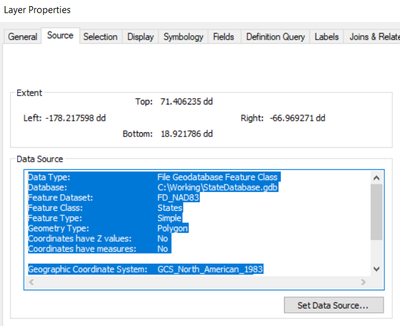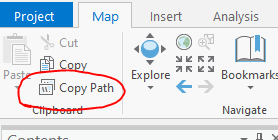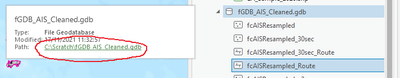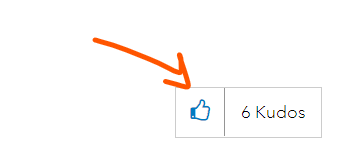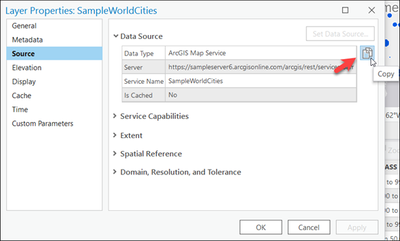- Home
- :
- All Communities
- :
- Products
- :
- ArcGIS Pro
- :
- ArcGIS Pro Ideas
- :
- Copy the text from "Source" (Layer Properties)
- Subscribe to RSS Feed
- Mark as New
- Mark as Read
- Bookmark
- Follow this Idea
- Printer Friendly Page
Copy the text from "Source" (Layer Properties)
- Mark as New
- Bookmark
- Subscribe
- Mute
- Subscribe to RSS Feed
- Permalink
In ArcMap, I very often highlight and copy the entire text from "Source" in the Layer Properties and paste it to Notepad. This helps me access the feature class in the catalog, set or repair the data source or check for lock files in a gdb.
In ArcGIS Pro, I have to copy the gdb, feature dataset and feature class separately, which takes time and effort.
- « Previous
-
- 1
- 2
- Next »
Thank you for submitting this idea @IlkaIllers1 ! The title makes it sound like it is important to copy all of the text from the Data Source window like you do in ArcMap:
But this line "In ArcGIS Pro, I have to copy the gdb, feature dataset and feature class separately, which takes time and effort" makes it sound like the real need is an efficient "copy path"; i.e. for a map layer, provide an efficient way to copy the path of its data source.
Can you clarify whether the path is the primary need, or whether copying all of the text is the need?
Thank you!
The important part is to be able to copy the Database, Feature Dataset and Feature Class in one go instead of having to copy and paste three times.
Thank you. And as you stated previously, this is to paste into Notepad. That is helpful. Thanks
@IlkaIllers1 I think is a good idea, I know the problem you describe and it would be great to be able to copy a full path from the properties dialog. ESRI should add this functionality and it would be something I definitely use.
Are you aware that if you have navigated to a FeatureClass in the catalog panel and the Map tab ribbon is activated then if the FeatureClass is selected you can copy the full path using this button
ESRI have also added a very useful function (which partially answers your idea) if you hover over a workspace in the catalog pane a pop up appears and you can click on the green link to jump to the workspace in windows explorer. I use that a lot.
Thanks @DuncanHornby. I did know about the Copy path function (I used to copy and paste into the location window a lot, so now I use the copy path function a lot - though I do miss being able to paste a path!). However, this is very ineffective if you are not navigating in the Catalog but looking at layers in the tables of contents.
I did not know about the green links, those are a great feature, thank you. It doesn't solve the issue above though - I don't just use it to navigate to the folder in windows explorer. Sometimes it is about repairing data sources, sometimes it is about comparing different layers and checking whether they are the same feature class, etc.
+1 vote for this effort - similar to others in this thread, I'd also really love if the copy path button worked to get the data source of items in the Contents pane, but currently it seems to return the CIM path. Thanks Kory for brining my attention to this thread.
Thanks for the comment @mTylerH Make sure to actually give it Kudos to give it your +1 officially. Thanks
This Idea has been implemented in ArcGIS Pro 3.2. Please see the What's New documentation for more new features in Pro 3.2.
The Your Ideas in ArcGIS Pro 3.2 blog and video have been posted to the Esri Community blog. You can take a look at these to see your idea and all others that were implemented in this release of ArcGIS Pro.
You must be a registered user to add a comment. If you've already registered, sign in. Otherwise, register and sign in.