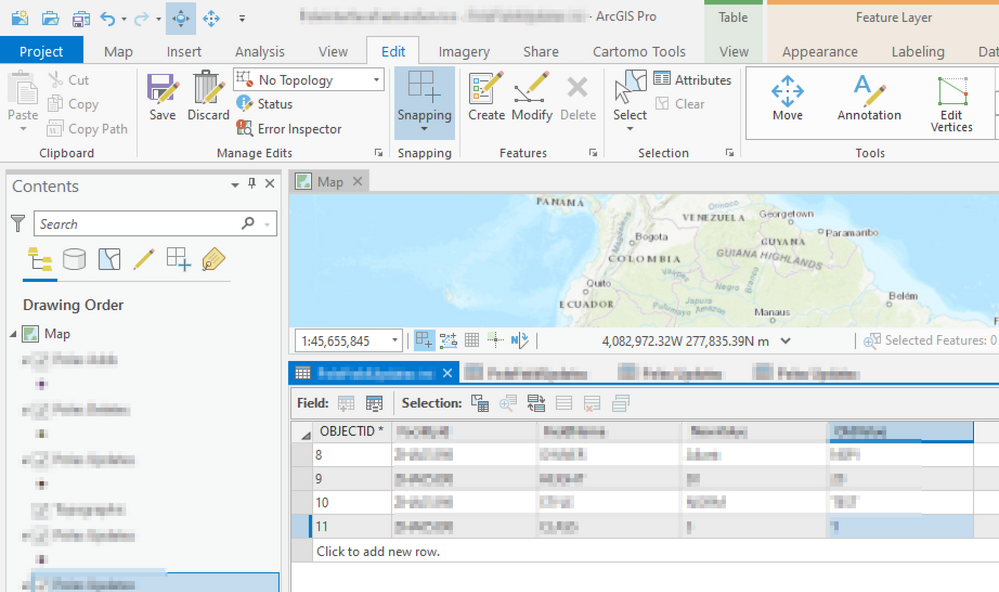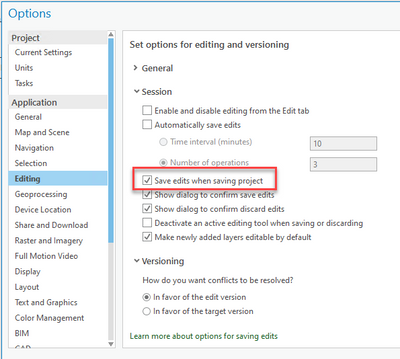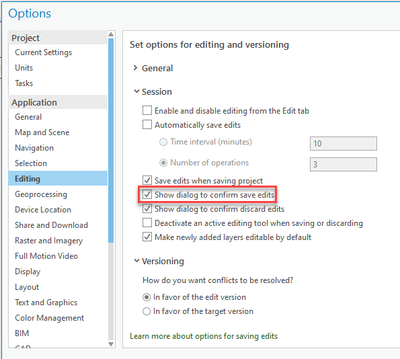- Home
- :
- All Communities
- :
- Products
- :
- ArcGIS Pro
- :
- ArcGIS Pro Ideas
- :
- Context related Save behaviour when using Ctrl+S
- Subscribe to RSS Feed
- Mark as New
- Mark as Read
- Bookmark
- Follow this Idea
- Printer Friendly Page
Context related Save behaviour when using Ctrl+S
- Mark as New
- Bookmark
- Subscribe
- Mute
- Subscribe to RSS Feed
- Permalink
I would like to suggest a context-related Ctrl+S behaviour.
When I edit something in the attribute table, I would like to be able to save my field changes with Ctrl+S.
There should be a context-related behaviour depending on which panel is focused. If someone is editing features in the attribute table, I bet with you, most of the user wants to save these changes.
To avoid unwanted changes, a confirmation dialog could be shown asking if the user wants to save the project or the edited data. (Add a checkbox, so the user can decide if they want to confirm always or the context-related behaviour by default.)
Hi @Thomas_Z1
Have you looked into the following options?
Using the existing options, you can save edits when you save the project and you will get prompted to save those edits or cancel (the project will always be saved):
Uncheck 'Show dialog to confirm save edits' if you don't want to be prompted to save edits every time:
If you need a shortcut for saving edits only, you can set an accelerator (custom keyboard shortcut) for the command with the following ID: esri_editing_SaveEditsBtn:
Here I'm using Ctrl+Shift+Alt+S
Regarding the contextual nature of your idea: if it's going to ask you every time you use the CTRL+S (save project) shortcut and there are unsaved edits, why does it have to be contextual?
Thanks,
Scott
Regarding the contextual nature of your idea: if it's going to ask you every time you use the CTRL+S (save project) shortcut and there are unsaved edits, why does it have to be contextual?
@Scott_Harris Personally, I would just want to use CTRL+S without the confirm dialog.
I only added the confirmation dialog in my idea in case someone would argue that it would be a risk for those not aware of a context-relating saving behaviour and that way the user will be warned at least once until they check the checkbox.
I so many times saved the project instead of the data. This is an issue when I just want to look something up (and for that you changed something in the project which is not intended to be saved).
Thanks for clarifying.
This is an issue when I just want to look something up (and for that you changed something in the project which is not intended to be saved).
In that case, you might want to look into setting an accelerator for esri_editing_SaveEditsBtn.
@Scott_Harris Thank you, it's a workaround.
I just think the usability can be improved:
There are two save buttons, and that one for saving the attributes table's field changes is even bigger, but the project's behaviour is that CTRL+S saves the project instead of data in the context the user is working at this very moment.
This Idea has been implemented in ArcGIS Pro 3.2 with contextual keyboard shortcuts. Please see the What's New documentation for more new features in Pro 3.2.
The Your Ideas in ArcGIS Pro 3.2 blog and video have been posted to the Esri Community blog. You can take a look at these to see your idea and all others that were implemented in this release of ArcGIS Pro.
Specifically for the functionality requested in this idea, check out https://www.esri.com/arcgis-blog/products/arcgis-pro/mapping/contextual-keyboard-shortcuts-in-arcgis...
You must be a registered user to add a comment. If you've already registered, sign in. Otherwise, register and sign in.