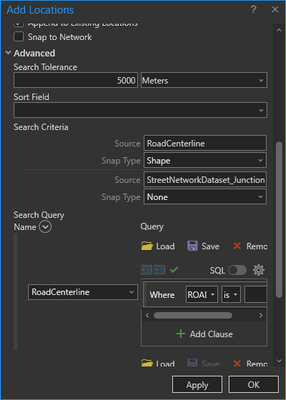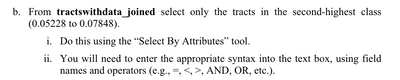- Home
- :
- All Communities
- :
- Products
- :
- ArcGIS Pro
- :
- ArcGIS Pro Ideas
- :
- Consolidate Select by Attribute Expression Modes
- Subscribe to RSS Feed
- Mark as New
- Mark as Read
- Bookmark
- Follow this Idea
- Printer Friendly Page
Consolidate Select by Attribute Expression Modes
- Mark as New
- Bookmark
- Subscribe
- Mute
- Subscribe to RSS Feed
- Permalink
When the ArcGIS Pro "Select Layer By Attribute" window is first presented, you must select how you want to proceed before you can start building an expression. Depending on your choice the window either goes to a mode with an expression builder interface (but where the expression you are building is difficult to see) or to a SQL mode that lets you directly type a SQL expression, but has few tools for helping you build it correctly.
The ArcMap "Select By Attributes" window operates in a single mode that contains all of the functions of both modes of the ArcGIS Pro window. My idea is to add the SQL expression pane to the ArcGIS Pro query builder window. This would eliminate the need to initially select the mode, make it easier to see the full expression in query builder mode, and make help from the query builder widgets availabe while you type in the SQL expression pane.
Also I think the "Select Layer By Attribute" window title should be changed to "Select By Attributes". The tool is NOT for selecting a layer, it is for selecting features from a layer.
The revised ArcGIS Pro window would look like this:
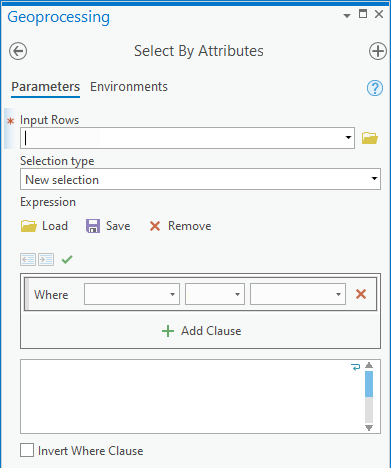
As you build an expression, the SQL box would remain below the clause-builder widgets.

Doing this would make the initial expression-building decision, shown below, unnecessary. The new initial window includes all of the functionality of the first two choices, and the "Add expression from file" option is available with the Load button.
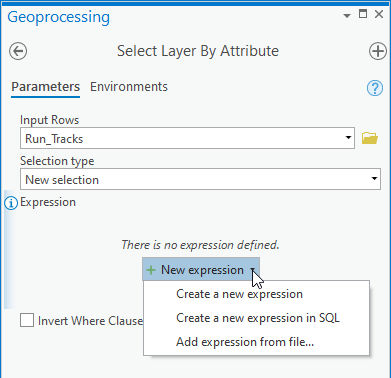
The graphics below show what the window looks like in its two modes in ArcGIS Pro 2.4.2. If you are looking at the widgets, you cannot see what the current expression is. If you are looking at the SQL pane, it does have intellisense to help you pick fields for the expression, but the drop-down list for field values is not there to help you enter them with the correct syntax. The required "timestamp" keyword and the single quotes in the SQL expression below right were provided by selecting the time value from the drop-down list on the left. You probably wouldn't know how to enter it this way if you did not have help from the interface.

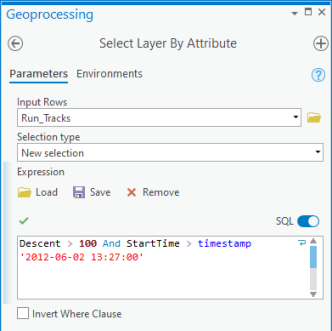
You can't switch to the expression builder for help from the SQL pane if it contains a partial expression: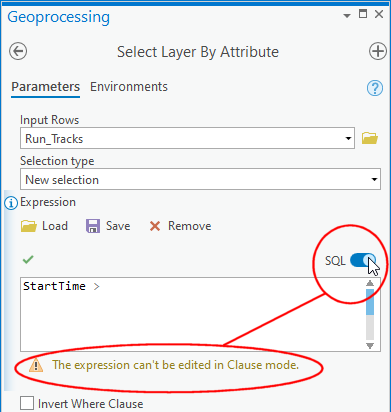
For reference, the ArcMap tool for this is below. Everything is available in one window. You can alternate between the SQL expression pane and the clause building widgets with impunity. The ArcMap tool is less concerned about whether a valid SQL statement is being formed than the ArcGIS Pro window is. The ArcGIS Pro window might also need a Verify button and to stop worrying about whether a valid statement exists while the widgets are being manipulated.

- « Previous
-
- 1
- 2
- 3
- Next »
The SQL builder found when importing locations to a network analyst solver also appears in need of TLC (this is the default window size):
Field mapping also is restrained to a small list of 5 properties even when resized, and the scroll wheel is disabled unless your cursor is perfectly over the scrollbar:
@AlfredBaldenweck and @wayfaringrob
Some specific ideas related to your comments:
- Definition Query window: Show full comparison operator by default
- Disable autocomplete in SQL expression builder
- ENH-000156091: Add the option to disable autocomplete when writing SQL queries in ArcGIS Pro
- Definition Query SQL shouldn't autocomplete “when “ to “WHENEVER”.
- SQL Expression: Typing a period shouldn't autocomplete a word
- Definition query should show the descriptive error message from the database, not a generic error me...
Thanks for the suggestion @Gerald_Daumiller. My apologies as somehow I missed this idea. There are two main issues as I interpret.
- the initial landing page --> I'm pretty sure you know that it is removed a few releases ago. I'm just adding this for any future references.
- consolidate both design mode and sql mode. I personally thing that is a very good suggestion. I've moved the idea to 'under consideration'. We will keep monitoring this idea for any future inputs/suggestions.
Thanks
Tanu
While implementing this it would be nice if it included support for the BETWEEN operator, so the Expression Builder doesn't turn off when you use it.
I've never been a fan of the dropdowns that Pro uses here, especially replacing operators with text that you can't even read. I'd rather see a complete reversion.
would you mind let us know what doesn't work for you? And please give us suggestions that would live to see and improve the user experience..
thanks
Now that I am working with students again (and teaching with Pro for the first time), I am finding that it's very difficult to teach and learn SQL without the ArcMap SQL builder. It was very intuitive, and students could work off of an instruction like this with little to no knowledge of scripting:
In this case, students are working with a classified layer that is normalized by another variable (x/y), and therefore cannot use the dropdowns that the Pro expression builder gives you in its "easy" mode (unless they make and calculate a new field, which they are just now learning to do). They must use SQL, and this was pretty easy to figure out in ArcMap - it's one simple interface, no toggling, you can see what each button does to the expression, which is fantastic for learning: you get a taste of SQL even if you're using the buttons instead of typing. Not only does Pro entirely hide the SQL expression from the user in "easy" mode, but when you switch to the SQL editor, it offers zero help with building an expression for the very first time. It's literally a blank box, and students don't know what to do with this much less that it's there. Interfaces like those in ArcMap or SPSS (just a few examples) are immediately intuitive and helpful for everyone, especially students who may not know where to start with the empty text box that Pro gives you. There was nothing wrong with them; I don't know why they had to be messed with. They were purpose-built, functionality-focused, and fine-tuned. I cannot say the same of Pro.
I feel that now I have to provide a whole tutorial on SQL, since syntax errors are much easier to commit in the Pro editor vs. ArcMap. When I learned GIS (in ArcMap) and first started TAing (also ArcMap), this wasn't really necessary. The only thing we really had to worry about was making sure students had a space between operators and repeated their field clauses. Now, we have to teach the language from scratch since little help is provided by the interface. (I'm actually going to have them use ArcMap in the next class so I can at least get them some practice.) I am begging Esri to make this more usable by reverting to the ArcMap expression builder.
Pro's expression builder has just been a horrible step backwards all around; the opening lines of this suggestion (thank you @MarcDyke2) hits the nail on the head:
The existing SQL expression builder in ArcGIS Pro is very ponderous to use, especially for people familiar with SQL. Building one expression takes multiple mouse clicks which slows down the process. Unfortunately the 'Edit SQL mode' does not list fields and functions as it did in previous versions of ArcGIS.
As did this comment:
I find the intellisense distracting and it does not provide any visual clues for field names and the like until you have already started typing.
This idea is 5 years old now; here's to hoping something can be done about this horrible yet common interface before another 5 pass.
The weird thing is that the implementation of various features we want is all over the place. We have them in some workflows but not others.
Query Layers show all the fields, but no operators nor unique values.
Definition query builder shows what we want for user-friendly GUI part, but SQL mode is completely blank.
Creating a view? Good luck. You gotta know your datasets very well before you can successfully write the query. It's SQL mode from the definition queries, but you can't even switch back to GUI mode to get you started.
ArcMap's SQL editor was pretty perfect. The GUI mode for definition queries in Pro is great for beginners or quick queries, but SQL mode throws you into the deep end. Where are my lists of fields and unique values? Where are my operators? Where is Pro automatically adding the correct delimiters to field names?
You must be a registered user to add a comment. If you've already registered, sign in. Otherwise, register and sign in.