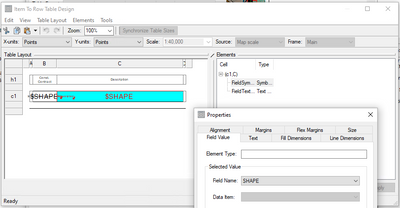- Home
- :
- All Communities
- :
- Products
- :
- ArcGIS Pro
- :
- ArcGIS Pro Ideas
- :
- Conditional formatting for table frames in ArcGIS ...
- Subscribe to RSS Feed
- Mark as New
- Mark as Read
- Bookmark
- Follow this Idea
- Printer Friendly Page
- Mark as New
- Bookmark
- Subscribe
- Mute
- Subscribe to RSS Feed
- Permalink
The ability to use dynamic table frames with a map series is a great feature of ArcGIS Pro. It would be very useful then if the table fields, rows and columns could be formatted based on the content of the table.
For example, I have a layout containing tables listing the results of a planting maintenance survey. The final column in these tables is a status column, which indicates whether the maintenance is ongoing or complete. It would therefore be useful if, when the status is complete, the whole row could be coloured green as a visual cue to the reader of what is complete.
As well as the ability to control background colour, text formatting in this way would also be very useful so important text could be made bold depending on the content for example.
Yes! You could do this with Production Mapping on desktop, it's very hard to make the switch to Pro for several figures for this reason. Use the symbology from a layer on the map, then it's consistent with what's on the map. Such a cool feature I need in Pro!
Same here. I have several parcels, some renovated in 2021 and some slated for 2022. Field has requested shading separation for 2021 vs. 2022. Easy to do symbols but can't fix in the table.
is there a way to bump this? I see I added a comment a couple years ago. I still really could use this feature!
Adding my support for this suggestion! It is helpful for my workflow in ArcMap, but unavailable in Pro which makes me have to revert back to ArcMap for this.
It would be helpful to have a way to apply a format to a specific cell or cells in a layout table frame based on a definition query or another field. Formatting could include cell fill/highlight and text formatting (bold, italics, underline, different size, etc.).
For example, if you have a table with columns for sample ID, date, and result value, I would like to be able to apply a yellow fill and bold text to cells in the result value column where the definition query is result value >=5:
Or apply the same formatting if the result value field is >= the criteria field:
In the environmental industry, we utilize tables with analytical data to visualize our data beyond using symbology and labels to do so. The table frame has been a great addition to ArcGIS Pro and allows us to keep data up-to-date on these figures. But we manually have to format cells and values in post processing, which can be time consuming and prone to human error. This would cut down on that time significantly.
I've been toying with posting this sort of Idea for a while. Some sort of conditional formatting, like in Excel, would be great. We can specially symbolize records on the map; it'd be cool if we could symbolize them in tables as well.
Definitely a great idea that I hope is implemented in ArcGIS Pro! I know you can do this with other ArcGIS products...
Use advanced formatting—ArcGIS Dashboards | Documentation
Advanced formatting—ArcGIS Experience Builder | Documentation
ArcMap Production Mapping Extension - Creating an interactive table—ArcMap | Documentation
You must be a registered user to add a comment. If you've already registered, sign in. Otherwise, register and sign in.