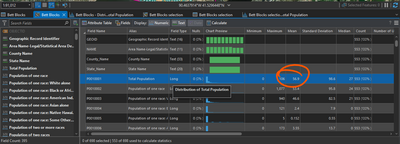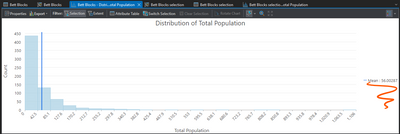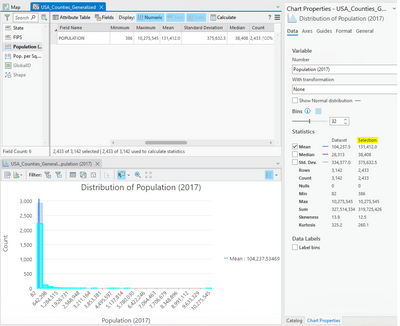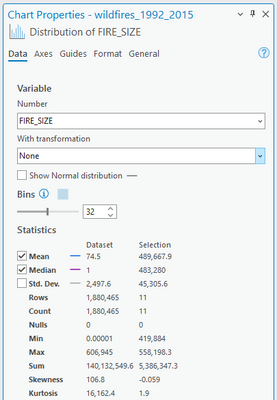- Home
- :
- All Communities
- :
- Products
- :
- ArcGIS Pro
- :
- ArcGIS Pro Ideas
- :
- Chart Properties: use selection statistics column ...
- Subscribe to RSS Feed
- Mark as New
- Mark as Read
- Bookmark
- Follow this Idea
- Printer Friendly Page
Chart Properties: use selection statistics column to give selection statistics
- Mark as New
- Bookmark
- Subscribe
- Mute
- Subscribe to RSS Feed
- Permalink
When making a selection with a chart open, a column called 'Selection' appears in Chart Properties. I would think that it would display statistics for your selected features whereas the 'Dataset' column would show stats for the entire dataset. However, with a selection, the 'Selection' column seems to show the same thing as the 'Dataset' column. It would make more sense if the 'Selection' column actually reflected your selection.
In the below example, I select 553 features. The selection column appears and populates statistics for 698 features, which is the entire dataset.
- « Previous
-
- 1
- 2
- Next »
Hello @wayfaringrob ,
Thank you for posting this Idea! What you demonstrate here should be possible while interacting with a chart, with a few exceptions. The 'Selection' section of the 'Interact with a chart' documentation states that a selection made in the map should be reflected in the chart, and vice versa. There is an exception for this, based on data source:
"When data comes from an enterprise database or cloud data warehouse source, selection is not available for bar charts, line charts, histograms, and scatter plots."
Are you currently working with data housed in an enterprise geodatabase or a cloud data warehouse? If not, where is the data housed?
Thank you,
Amelia
Also, what you're saying about data source isn't totally true, as selection-based statistics are available within Data Engineering.
It gets really confusing when opening these charts outside of the DE view - again, the charts within the DE table show statistics based on the selection, but when popping the chart out, they revert to the whole layer with no indication that this is the case. For an area of the application aimed at empowering users to ensure data integrity, this is really alarming. There should at least be some kind of warning that despite making a selection and seeing the selection reflected in DE, clicking the 'Selection' filter in the chart, and having a 'Selection' column, you are not working with your selection once you leave DE.
If Pro can produce statistics from the selection within data engineering, then why is this not enabled in the rest of the application?
@wayfaringrob when you state 'From LA', what do you mean? LA as in Los Angeles, or does the acronym stand for something else?
Yes, I have seen that with Data Engineering, but from what we state in the documentation, the selection should be honored in charts as well. Let me double check on this and see if this behavior is expected.
Perfect, thank you for clarifying @wayfaringrob ! Let me check to see if this works with Living Atlas data, but I think it should.
One thing I noticed when testing this on my side. After the selection is chosen in the map, I still need to press 'Selection' next to 'Filter' in the Chart itself. This is located at the top of the chart pane when open in Pro. The video below shows this result with some local file geodatabase data:
This should modify the chart to show just the selected features in the bar chart.
Hi @wayfaringrob ,
Thanks for the feedback. The "Selection" column in the histogram statistics panel should calculate and display statistics for the selected features, but unfortunately it appears that this is not the case in your examples. As @AmeliaBradshaw mentioned, the exception would be if the data comes from an enterprise database or cloud data warehouse source, but selection should still work as expected with a feature service.
I tried using steps that are similar to your video (with a layer from Living Atlas) and could not reproduce the issue. The selection statistics for the histogram appear to match what is displayed in Data Engineering:
We might be able to diagnose if you are able to share your dataset and/or project with us (which you can email to callen@esri.com).
Thanks!
Chris
What version of ArcGIS Pro are you using? I am using 3.02 and no longer get the statistics section in the chart properties panel. @ChristopherAllen. Is this intended?
Hi @LanceKirby2
I checked on Pro 3.0.2 and am seeing the statistics section populated in the Chart Properties pane for histograms:
I tried with a variety of data sources (shapefile, file geodatabase, enterprise geodatabase, CSV) and the statistics were displaying in all cases.
A few questions that might help us investigate the problem:
- Would it be possible to share a screenshot of the Chart Properties with the missing statistics?
- Are the statistics missing from all histograms, or does it display for some? If it displays for some, is there anything different about the dataset where the statistics are not displaying?
- It sounds like the statistics were working for you in a previous version of Pro. Do you know in which version it was last working?
- Would it be possible to share a project or dataset where you encountered the issue? If that's possible, feel free to email me at callen@esri.com.
Answers to any of these would be much appreciated. Feel free to respond here or reach out to me through email (callen@esri.com). Thanks!
@ChristopherAllen thanks for the reply. In the chart properties the Data tab was not showing when I initially posted. After restarting ArcGIS Pro it is now displaying so that issue seems to be resolved. I do want to mention that the statistics in the chart pane do not reflect my selection of features within the attribute table. I see that you mentioned this expected behavior with a feature class from an enterprise geodatabase, but I feel like this worked at previous versions of ArcGIS Pro. Is this a new implementation? Is there any road map to make this work with enterprise geodatabase feature classes? With a high amount of users using enterprise geodatabases this feature seems like a worth while addition.
You must be a registered user to add a comment. If you've already registered, sign in. Otherwise, register and sign in.