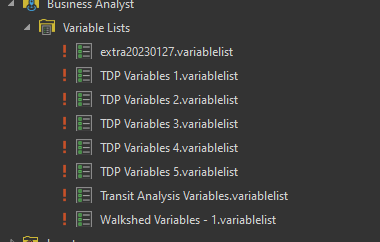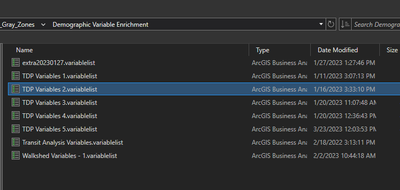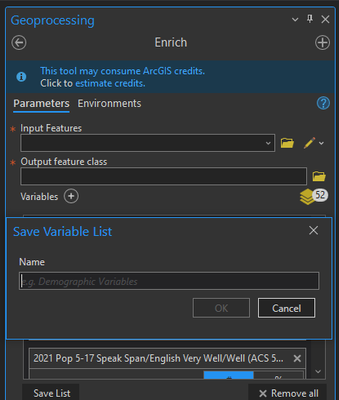- Home
- :
- All Communities
- :
- Products
- :
- ArcGIS Pro
- :
- ArcGIS Pro Ideas
- :
- Change save location of variable lists at time of ...
- Subscribe to RSS Feed
- Mark as New
- Mark as Read
- Bookmark
- Follow this Idea
- Printer Friendly Page
Change save location of variable lists at time of saving
- Mark as New
- Bookmark
- Subscribe
- Mute
- Subscribe to RSS Feed
- Permalink
Per the help at https://pro.arcgis.com/en/pro-app/latest/help/analysis/business-analyst/using-business-analyst-data.... you can save variable lists for future use but in practice they are quite tedious to manage. They get dumped in the main project folder by default, requiring the user to go move them and re-add them to the project if you'd like to save them elsewhere. Sure, you can add them to favorites or as a connection to all projects, but the idea is to organize them behind the scenes so you can keep track of them more easily.
Ex. I moved all these into a project subfolder called "Demographic Variable Enrichment" using Win Explorer, and unlike layers in the TOC, clicking the little [!] doesn't even prompt me to change the source. There's no choice other than to remove them from the project and re-add them manually.
You also can't multiselect when adding them back in, nor do they appear in the catalog view's data source manager.
If you go navigate to the new location in the catalog view, you can multiselect there and add R click > Add to project; it would make more sense if this were consistent, though.
It would help if all of the above were easier; the biggest most "upstream" help would being able to specify the save location at this point:
Most other tools/features already prompt you to choose a location when saving something so this would be much more intuitive and useful. CA/BA just feels a little half-baked all around; these types of improvements matter. Thanks.
You must be a registered user to add a comment. If you've already registered, sign in. Otherwise, register and sign in.