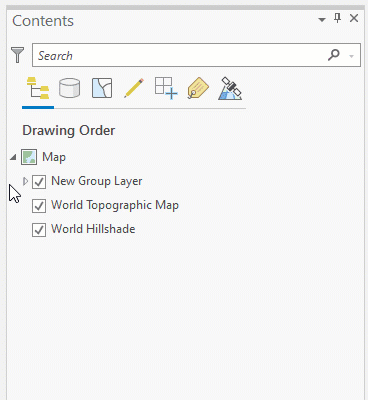- Home
- :
- All Communities
- :
- Products
- :
- ArcGIS Pro
- :
- ArcGIS Pro Ideas
- :
- Broken data link indicator for group layers
- Subscribe to RSS Feed
- Mark as New
- Mark as Read
- Bookmark
- Follow this Idea
- Printer Friendly Page
Broken data link indicator for group layers
- Mark as New
- Bookmark
- Subscribe
- Mute
- Subscribe to RSS Feed
- Permalink
Hi,
With hundred of layers, I always group my layers. It was the same in Arcmap but, one think always frustrating me is if a link is missing, you can't see it unless always expand the group and sub group. For now, I have a bug showing missing link but they are there in the map so...
It will be very nice when layers are group with a missing link inside the group to show the mark on the group to make it more easy to pinpoint. Maybe a yellow "!" to indicate a problem in this group.
Something that would probably be helpful, especially with hundreds of layers, is to use the Contents pane filter functionality to show just broken data links:
Hi, Kory,
Yes I know you can filter them. Since you do not think about filtering each time, when the job is finish and you return later.
So the idea is to have a mark to tricker the need to filter TOC to show the new missing link the change in the data could have done.
I have to reopen projects in month, years after it was made and debug to change my annotations. So in my mind the project is ok, I do not thing something is missing unless I see a visualisation to go further in the process.
But, why is now buggy for me. See my question https://community.esri.com/t5/arcgis-pro-questions/datasource/td-p/1068830
Hi @MarcelSt-Germain I'd recommend refining the title of your idea to make it more discoverable for other community members looking for this functionality.
Instead of "Missing links" maybe something that better describes what is being requested. Something like "Broken data link indicator for group layers" may help others find your idea when searching.
See submission considerations for more info.
I have been intending to log this very same request over the last few weeks and kept forgetting - looks like I was beaten to it by @MarcelSt-Germain. All the same, I have learnt that you can filter by broken links (Thanks @KoryKramer - this will be handy) but also support the idea for an indicator at the grouped layer level showing broken links of the sub-layers. You're not always expecting broken links and therefore won't look for them, and in our maps, almost always are buried in Group Layers too.
By the way, I have install xtools.pro since I use it for many years in arcmap. In pro they have a nice feature. Checking source at startup and, a very, very more easy to use datasource manager. It could be the solution. Give many useful tools like a real Identify tool who ESRI doesn't port from arcmap.
@MarcelSt-Germain it's been a looooong time since our organisation used XTools. Might need to look into them again.
Here are my thoughts on this, copied from another post:
Please, if a group layer has a broken datasource in it, have the red Exclamation point show up at the group layer.
I know that that would get complicated because like, you'd be tempted to click it, but which layer are you actually repairing?
So don't let us repair at the group layer level. Grey out the box or something.
The reason why I'm asking for this is because we just moved all of our files and everything is broken, and it's misleading to look at this layer and be like "sweet, the data's solid here" and then you open it up aaaaand...

| 
|
To clarify, I want this to go up to the very highest of groups, if we're doing nested groups. As long as a group layer has a broken data source in it, I want the entire group layer to show as broken.
In this example I darkened the exclamation point.
You must be a registered user to add a comment. If you've already registered, sign in. Otherwise, register and sign in.