- Home
- :
- All Communities
- :
- Products
- :
- ArcGIS Pro
- :
- ArcGIS Pro Ideas
- :
- Bring Edit Button from Desktop to Pro
- Subscribe to RSS Feed
- Mark as New
- Mark as Read
- Bookmark
- Follow this Idea
- Printer Friendly Page
- Mark as New
- Bookmark
- Subscribe
- Mute
- Subscribe to RSS Feed
- Permalink
Running ArcPro 2.2.0, worked/working in Water & Gas Utilities.
Apologies if this idea has been added to newer iterations of Pro.
As someone who has done a lot of digitizing in ArcGIS for Desktop, I'd like to see the "Edit" button be brought back to ArcPro. To be honest as a GIS Technician, I never used the regular "Select" tool except by accident, I also preferred to used the Edit button for selecting features.
The "Edit" button just streamlines of the digitizing processes such as being able to:
- Select and move a feature with one tool
- Double Click to start editing Vertices
The extra button clicks in Pro ("Move," "Vertices," etc...) makes it clunky and cumbersome to select and edit features.
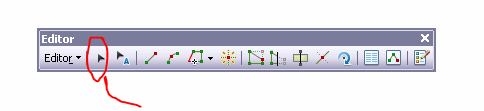
This tool if there's any confusion of what tool I'm speaking about.
Thank you!
- « Previous
-
- 1
- 2
- Next »
@RoseF I recently posted a blog which you may find useful for improving your editing experience in Pro, specifically selecting features for editing. https://community.esri.com/t5/arcgis-pro-blog/selection-filtering/ba-p/1207979
Regarding Error Inspector, why are you needing to clear the selection before validating topology? What is happening? I would like to understand and help if I can.
Thanks,
Jennifer
@JenniferCadkin fascinating, thank you for posting your blog link. I don't spend a lot of time staring at the panes when I'm editing but I have offhandedly wondered why they say things at the top like "Select one or more features" or "Change the selection" with some select arrow icon. I never would have noticed in a million years that that arrow was filled in black and the "core select tool" arrow was white. This knowledge now will help me try to change my editing workflow.
I don't like it but at least now I'm starting to understand it. Those panes take up way too much screen space, the map is tiny:
Thanks for the blog - if you have anymore that help explain editing in Pro I would appreciate reading them.
@JenniferCadkin but I don't want or need that modify feature dialog box to open every time I'm selecting a feature. That greatly effects my workflow. I hate all the dialog boxes that open everytime I just want to use a simple tool as "split" or "modify" or "edit vertices". The dialog boxes are distracting and when you're doing 1000's of edits it takes up so much time.
You must be a registered user to add a comment. If you've already registered, sign in. Otherwise, register and sign in.
