- Home
- :
- All Communities
- :
- Products
- :
- ArcGIS Pro
- :
- ArcGIS Pro Ideas
- :
- Automatically Clear Display Cache on Closing Proje...
- Subscribe to RSS Feed
- Mark as New
- Mark as Read
- Bookmark
- Follow this Idea
- Printer Friendly Page
Automatically Clear Display Cache on Closing Project
- Mark as New
- Bookmark
- Subscribe
- Mute
- Subscribe to RSS Feed
- Permalink
I'm finding that I have to clear several gigabytes from the ArcGIS Pro display cache every week. I don't understand why Pro doesn't automatically clear the cache whenever I close a project or the program.
While this is currently possible for layers, it would be nice to have this as a global option as well, instead of having to set it for layers.
You can set it up to clear the cache when the session ends:
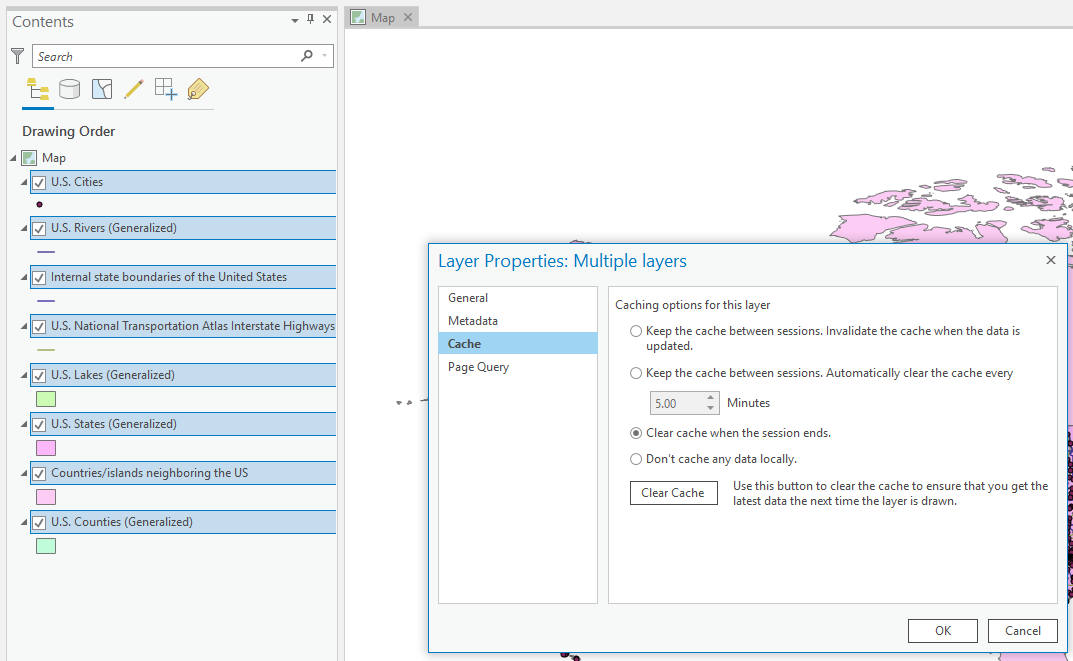
How caching works—ArcGIS Pro | ArcGIS Desktop

Ha! Thanks! It would be nice if all of these caching options were available globally, not just for layers inside a project. Just now, my display cache was 1.09 GB, and after I hit F5 in a project, the cache was 1.19 GB.
I would like to set the "default cache" options in the Options menu. There is a way to set it for Rasters, but not Vectors. It seems we currently have to set the cache options every time we create a new map, or add layers.

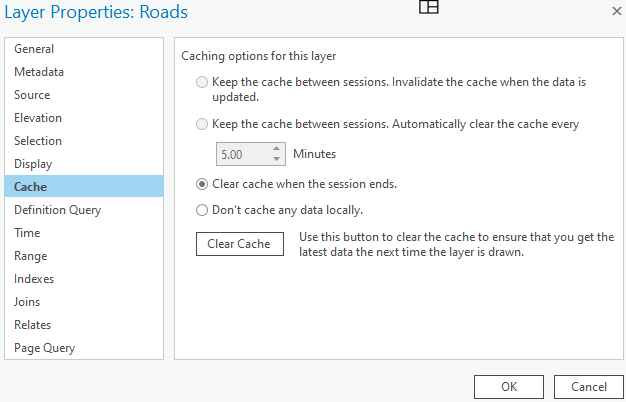
This should automatically get cleared, it is a lot of drive space to consume and caused us issues this week in clogging up the C drive severely.
This is causing issues for me as well. I've tried the cache settings and it still continues to build until the applications won't even open anymore. This is happening with ArcMap and Pro over an RDS.
This option has been added in ArcGIS Pro 3.0. See Ideas in ArcGIS Pro 3.0 to see this and all of the other ideas you can look forward to when you upgrade.
Also be sure to check out the What's New documentation: https://pro.arcgis.com/en/pro-app/latest/get-started/whats-new-in-arcgis-pro.htm
You must be a registered user to add a comment. If you've already registered, sign in. Otherwise, register and sign in.