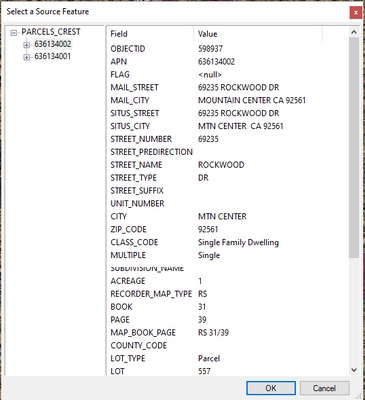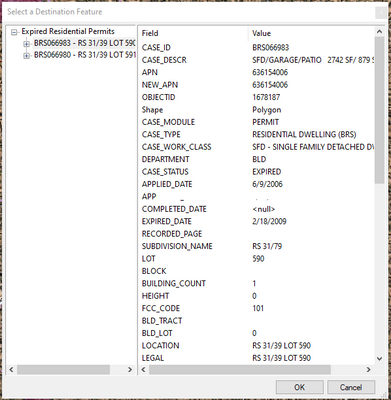- Home
- :
- All Communities
- :
- Products
- :
- ArcGIS Pro
- :
- ArcGIS Pro Ideas
- :
- Attribute Transfer Tool Equivalency in ArcGIS Pro
- Subscribe to RSS Feed
- Mark as New
- Mark as Read
- Bookmark
- Follow this Idea
- Printer Friendly Page
Attribute Transfer Tool Equivalency in ArcGIS Pro
- Mark as New
- Bookmark
- Subscribe
- Mute
- Subscribe to RSS Feed
- Permalink
The Attribute Transfer Tool behavior in ArcGIS Pro is not equivalent to the behavior of this tool in ArcMap Desktop. The tool behavior is only equivalent when the user's clicks on a single feature for both the source and the transfer targets, in which case no dialogs appear in either program. However, if the user ever clicks on more than one feature for either the attribute transfer source feature or destination feature in ArcMap Desktop, a dialog listing the features by their layer Display tab expression that provides access to a list of feature attributes appears to allow the user to select the exact feature they want to use as the source or destination feature. Clicking on more than one feature can occur when a user clicks on the boundary between two adjacent features in feature classes that aren't designed to have actual overlapping features and can't be avoided in feature classes that are designed to have overlapping features. An example of the dialogs that appear in ArcMap Desktop when more than one feature is clicked for either an attribute transfer source feature or destination feature is shown below:
In ArcGIS Pro when the user clicks on more than one feature for the source or the target no dialogs appear and the tool always uses the feature with the lowest ObjectID to do the transfer. If the user didn't want to use the feature with the lowest ObjectID for either the source or the target, the tool behavior nonetheless does a transfer based on that rule and results in data corruption. The ArcGIS Pro version of the Attribute Transfer tool needs to provide an option for the user to choose the source or destination feature they want whenever they click on more than one feature that provides the same functionality that the ArcMap Desktop Attribute Transfer tool dialogs above provide.
- « Previous
-
- 1
- 2
- 3
- 4
- Next »
Yes, I clear the default field mapping before setting up the mappings I need every time I use the tool. As in my example with Test1 and Test2 above, it doesn't matter if you clear the mapping and set an explicit source and target, the tool still overwrites data between source feature class features.
As for turning off the editability, I realize that is an option and will use it going forward but it still seems like either the documentation needs to be made more clear, a notification needs to exist on the Field Mappings settings warning users that the relationship is multi-directional, or the tool needs to actually honor the field mappings users configure. As it is now with the way the documentation is worded and how the settings are presented as "source" and "target", it is misleading to users based on how the tool is actually operating.
Hi Melissa,
Regarding:
it doesn't matter if you clear the mapping and set an explicit source and target, the tool still overwrites data between source feature class features.
I can't reproduce this. Can you share steps/data with me? I'll direct message you with my contact info.
I see what you mean now that there are automatic mappings for every possible combination between two feature classes. So for the Test1 and Test2 example, there are automatic mappings for Test1(source)-Test1(target), Test2(source)-Test2(target), Test1(source)-Test2(target), Test2(source)-Test1(target). You have to set and clear all the combinations except the direction that you want the transfer to occur in. The documentation really needs to clarify that the this is the case and that when you "set" the source and target in the drop downs, that's not the only relationship in the mapping.
I was under the impression since the default every time you open the map, is for the target and source to show the same feature class, that by changing the top drop down menus to show a different source and target relationship that that would be the only relationship honored. I didn't realize there were actually multiple mappings happening between those feature classes that persist beyond changing those target and source drop downs.
@Scott_Harris I’m aware of the option to clear the field mappings, but this posss 3 problems:
In a project that had many layers, there will be many combinations of source and target fields to clear. this is not time efficient.
This also requires users to take extra steps to disable many possible outcomes that are unwanted, versus requiring a user to configure the specific outcome that they do want.
And finally, if I’m understanding the field mapping correctly, clearing all existing field mappings will cause subsequent copy paste operations to exclude attributes.
@RobBlash I was suggesting clearing the field mapping as a way to prevent unwanted transfers from the source to itself. An even easier "one-click" method is to mark the source layer as non-editable since editability is only a requirement for the target layer(s). See my comment here: https://community.esri.com/t5/arcgis-pro-ideas/attribute-transfer-tool-selection-chip-respect/idc-p/...
These would be considered workarounds until we can make the experience of the tool more transparent and easy to use.
I agree with everyone who is struggling with Pro's Attribute Transfer functionality, and also feel that it is crucial to be able to do safe "click and click" attribute transfers without disabling editing on some layers and clearing the transfers for all other combinations of the remaining editable layers with intersecting features. It is common for workflows to require editing the source layer(s) as well as the target layer(s). For example: bridge center points, bridge deck endpoints, road centerlines, and graphics layers created as visual and snapping guides to improve the locations of bridge center and end points.
Is there another suggestion that isn't marked as "Implemented" where we can promote this?
^ These are some of the open ideas for the Transfer Attributes tool
You must be a registered user to add a comment. If you've already registered, sign in. Otherwise, register and sign in.