- Home
- :
- All Communities
- :
- Products
- :
- ArcGIS Pro
- :
- ArcGIS Pro Ideas
- :
- Attribute Table - "Scroll to Selected Record" Butt...
- Subscribe to RSS Feed
- Mark as New
- Mark as Read
- Bookmark
- Follow this Idea
- Printer Friendly Page
Attribute Table - "Scroll to Selected Record" Button
- Mark as New
- Bookmark
- Subscribe
- Mute
- Subscribe to RSS Feed
- Permalink
We all know and love the "zoom to selected records" tool, but have you ever selected a record on the map, and then had to sift through thousands of records in an attribute table looking for your selected record? Now, you might be thinking "just use the show only selected records button", and you're not wrong, but what if you want to view your selected record within the context of other non-selected records? I propose the creation of a "Scroll To Selected Records" button that will focus your attribute table on the records you have selected on the map, so that you can view them within the context of other non-selected records.
@Gene_Sipes and others voting on this idea. You mention that you're looking for a capability to "scroll to selected records" that will focus your attribute table on the records you have selected on the map, so that you can view them within the context of other non-selected records.
What is you have more than one feature in the map selected and the records are "far away" (like further than a page view in your attribute table)? What is your expectation? It wouldn't logically be possible to show them all at once.
There is this idea to bring back Promote Selected Records from ArcView. There is a good use case noted here https://community.esri.com/t5/arcgis-pro-ideas/promote-selected-records/idc-p/929432/highlight/true#... Is that similar to your workflow? Could you let us know either way - whether it is or isn't? If it is, maybe it would be best to merge this idea into the other. If not, please provide some clarifying details about your workflow and how you picture this new functionality solving the problem. Thanks!
Yes that's essentially the essence of my idea. I never used ArcView so I didn't even know a functionality like that ever existed. In my example, if multiple records are selected that are not proximal by row, I picture a paging functionality to be able to page through each selected record at a time. Or as one of the comments on the other post suggested, it would just put all of the selected records at the top of the table.
I also have another idea, how about sort a table based on each records geometry in a cardinal directions? For example, if you have a lot of manhole point features that run generally north and south, you can select them, and then sort your table from north to south, or south to north.
Thanks @Gene_Sipes I'd encourage you to add your kudos to the Promote selected records idea. But I understand your logic here - it would function more like a Go To first selected record, then next, etc. which is different than just promoting selected records. So we leave this idea open to gather kudos and gauge community support.
Thanks
@KoryKramer to support @Gene_Sipes idea jumping to selected row would massively improve my workflow. I am often looking an census data and having context of where it is in the table and the adjacent rows does actually matter. I find scrolling the table in ArcPro awful compared to ArcMap. In ArcMap I could grab the vertical scroll bar and drag quickly through thousands of rows. In ArcPro to attempt to achieve the same I have to click potentially hundreds of times. When you attempt to drag the vertical scroll bar the table view goes blank until you let go. So one can never see the selected row. In an idea world I would want the same performance I see in ArcMap but if that cannot be done in the modern 64 bit beast that ArcPro is then a jump to selected row as @Gene_Sipes suggests is the next best option.
I'm aware of the go to row number option but that is sort of useless if you don't know which row is selected in a table of thousands of rows.
So to prove the point, I have deliberately selected a row somewhere in the table, can you see it when I scroll the table. I already know your answer! The important thing to appreciate is the table goes blank when you scroll. I'm using an i7 laptop, RTX graphic card, 16GB of RAM so a fairly high-spec machine.
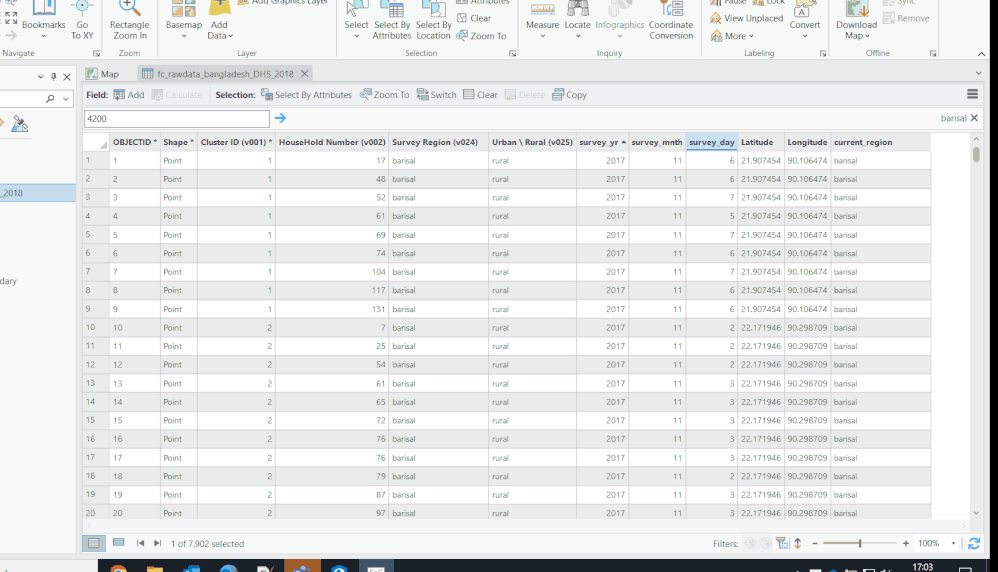
New to pro. can't believe it can't go to any record in a table without hiding the rest.
In Arcmap, I can do a search and it will just go to the first record found. regardless whether it's selected or not.
To add/expand on to the Goto Row Number function, I'd like to goto the first record of a search result - better yet, give the option to resort(or not) the field of the said record.
Or for the search and replace function, give us the choice to apply search as a filter, which will hide all other records; or just goto the first record found.
Any idea what percentage of ArcMap users have moved to Pro?
We are just beta testing for this thing, lol.
You must be a registered user to add a comment. If you've already registered, sign in. Otherwise, register and sign in.